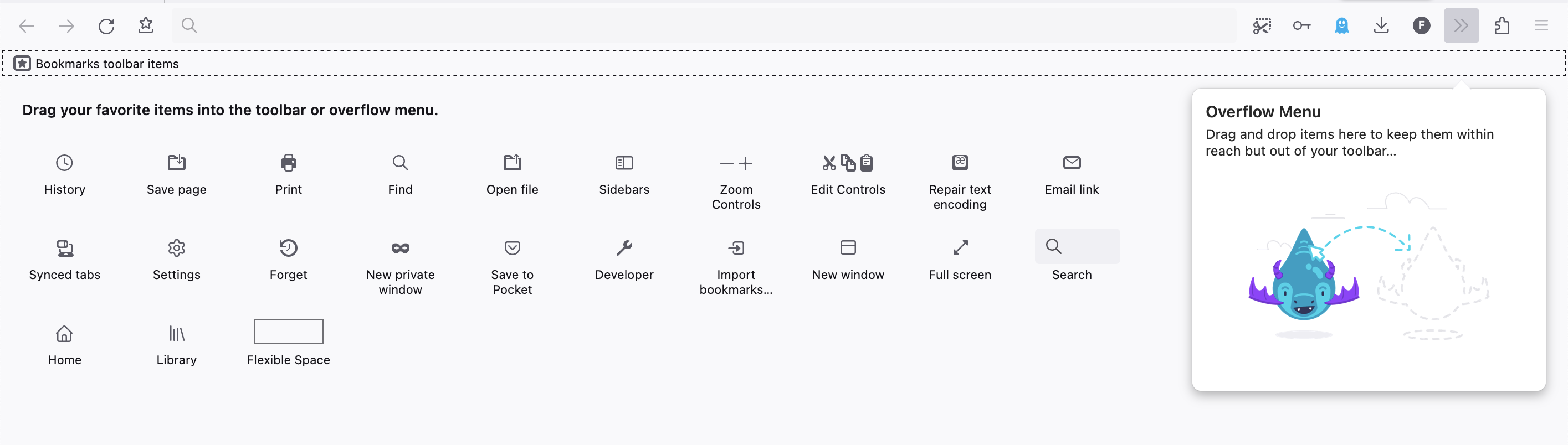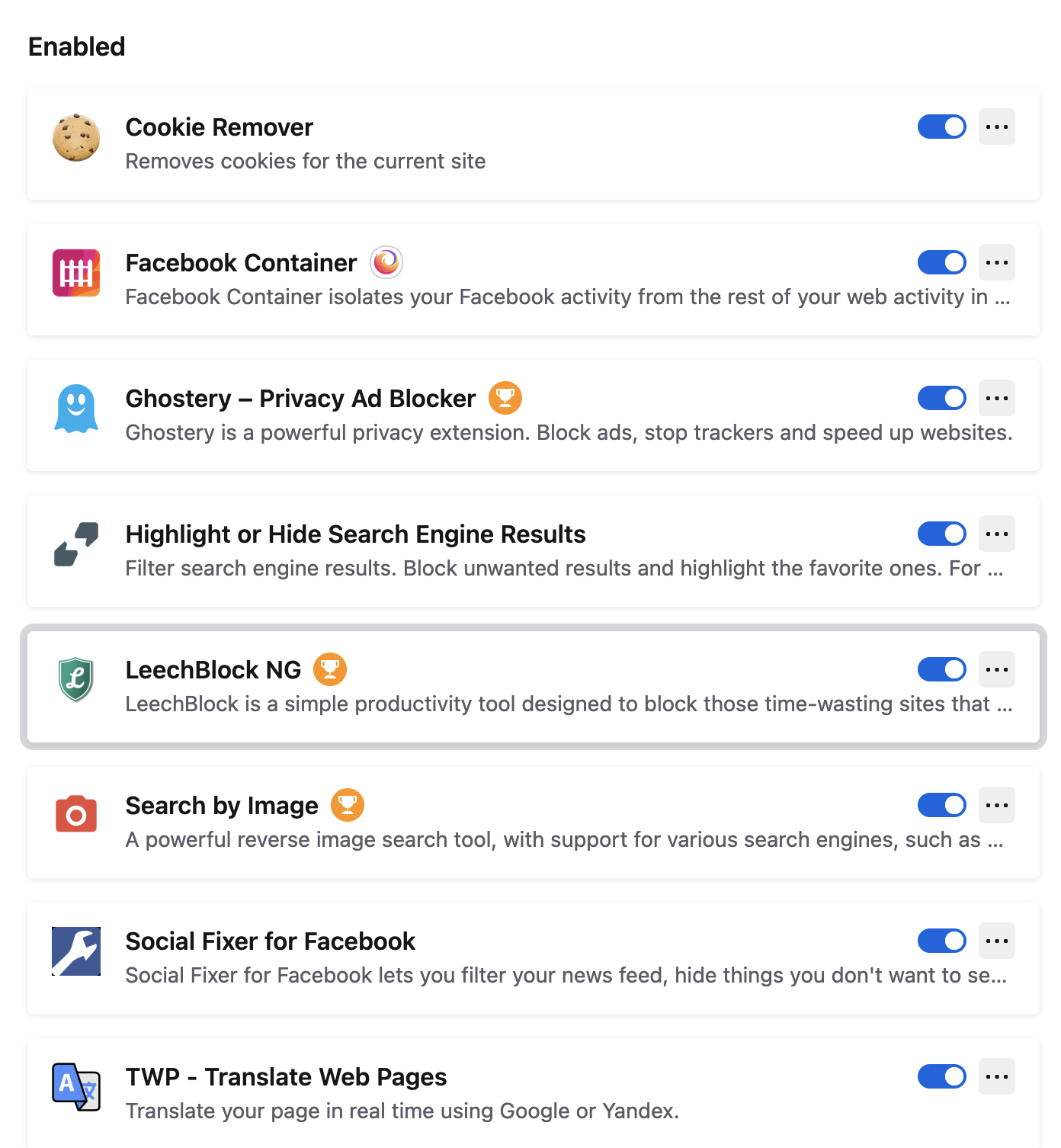I can't pin extensions to toolbar
Firefox was acting weird for a few days, so I refreshed it. Now my extensions in the toolbar have vanished, and I can't figure out how to pin them back. I read online instructions and saw a couple of videos, and they basically suggest that I click on "customize toolbar", then drag the addons onto the bar. Except that in my screen, my addons don't show up in the selections, so I can't drag them up. The addons are installed, and the weird thing is that I have ONE addon on the toolbar, but if I unpin it, it also doesn't show up in the possible selections (I had to press undo to keep it). Help?
Все ответы (2)
Nevermind, found it. For anyone struggling with this, you can click on the puzzle piece in the toolbar, which lists your extensions. Then you click on the gear menu, and it'll allow to pin/unpin them. Geez
Note that there are more options in the right-click context menu.