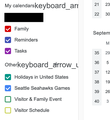Google Calendar and Other Sites Not Rendering Correctly
Google Calendar and a few other websites do not render symbols correctly. Please see attached. What should be displayed instead of letters are symbols such as > or ^. I've tried updating FF (103.0.2), ran in Safe Mode, disabled extensions, and nothing has helped. I'd like to keep using FF instead of Safari (running MacOS Monterey 12.5.1), but this is annoying.
Any ideas?
Выбранное решение
I found the fix to this here: https://support.mozilla.org/en-US/questions/1276126
Прочитайте этот ответ в контексте 👍 0Все ответы (5)
Выбранное решение
I found the fix to this here: https://support.mozilla.org/en-US/questions/1276126
Hi Brian, was it the "Allow pages to choose their own fonts" or an add-on blocking remote fonts?
I guess either way, you can mark your reply as the solution to close out this thread.
It was the "Allow pages to choose their own fonts." I had manually tried a different font (on the right path) but that didn't work.
Note that these days a lot of websites use an iconic font to display small images. If you disable website font via "Allow pages to choose their own fonts, instead of my selections above" then such fonts are disabled and you may see little boxes with the hex code of the character or text labels instead.
@cor-el I haven't noticed any issues yet, but that's good to know. It was primarily G calendar and one other site that I noticed the problem on. But as mentioned, when I manually tried a different font, it still didn't work and I was about to give up.