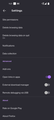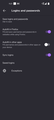intense disk activity after closing firefox
Every time I close Firefox, whether normally or using Allt-F4, there is a short pause (1 - 2 seconds) then around 20 - 30 seconds of intense disk activity which locks everything else on my PC (Win 10 pro 64). If I hard shut down the pc (ie, switch off the power) there is no adverse effect on firefox after restart, so whatever it's doing is apparently unnecessary anyway. How do I cure this, it's irritating me intensely - enough to seriously consider using another browser
Выбранное решение
Are you using "Clear history when Firefox closes" to clear personal data when you close Firefox?
It is possible that some items like the disk cache extend the time it takes to close Firefox properly.
- Settings -> Privacy & Security
Firefox will: "Use custom settings for history":
[X] "Clear history when Firefox closes" -> Settings - https://support.mozilla.org/en-US/kb/delete-browsing-search-download-history-firefox
It is also possible that your security software interferes and causes issues.
You can also check the Processes tab in the Task Manager (Ctrl+Shift+ESC) to follow the progression of closing Firefox.
Прочитайте этот ответ в контексте 👍 0Все ответы (5)
Is the process causing the disk activity Firefox? If so, I would open Firefox in Safe Mode, then close it to see if you have the same issue.
Выбранное решение
Are you using "Clear history when Firefox closes" to clear personal data when you close Firefox?
It is possible that some items like the disk cache extend the time it takes to close Firefox properly.
- Settings -> Privacy & Security
Firefox will: "Use custom settings for history":
[X] "Clear history when Firefox closes" -> Settings - https://support.mozilla.org/en-US/kb/delete-browsing-search-download-history-firefox
It is also possible that your security software interferes and causes issues.
You can also check the Processes tab in the Task Manager (Ctrl+Shift+ESC) to follow the progression of closing Firefox.
Thanks for your replies, which I really appreciate. I should have said I did try safe mode and separately disabling add-ins, all with no effect. However I hadn't thought of the cache, and that seems to have been the problem, so thanks again for your replies.
Firefox nightly and beta have multiple issues use firefox the original and you shouldn't have any issues use in settings for auto fill use your Google account for in app auto fill settings and set up options for open 8n app link with Firefox. Really you shouldn't have any problems with the firefox browser.
Изменено
.....
Изменено