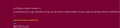Tibetan text no more wraps
Hi, I manage a website that contains Tibetan fonts. Recently I've noticed that the Tibetan text no more wraps and cause my table-styled page broken. However, the page renders normally in other browsers. Here are the browsers that render normally and wrongly:
Page url: http://www.shartulrinpoche.org/index.html
Rendering wrongly: - Firefox 73.0 - Firefox (Android) 68.5.0 - Firefox lite (Android) 2.1.8 - Firefox Preview (Android) 3.2.1
Rendering normallyl: - Microsoft Edge Ver 80.0.361.53 - Google Chrome Ver 81.0.4044.17 - Google Chrome (Android) Ver 81.0.4044.18 - Brave (Android) 1.5.5 - Firefox Focus (Android) 8.0.25
Thanks in advance for any help.
Все ответы (8)
Hi Arsis, is the problem that Firefox isn't able to find the spaces between words in the language, or that Firefox won't break a long word the way other browsers do?
Do you recall the last version of Firefox that works the way you recall? Since you referenced Firefox for Android, based on Firefox 68, this issue may go back quite a while.
Can you attach a screenshot ?
- https://support.mozilla.org/en-US/kb/how-do-i-create-screenshot-my-problem
- use a compressed image type like PNG or JPG to save the screenshot
Did you make sure this is not font related ?
You can right-click and select "Inspect Element" to open the builtin Inspector with this element selected.
You can check in the Rules tab in the right panel in the Inspector what font-family is used for selected text. You can check in the Font tab in the right panel in the Inspector what font is actually used because Firefox might be using a different font than specified by the website.
I see this (screenshot).
Hi jscher2000 said
Hi Arsis, is the problem that Firefox isn't able to find the spaces between words in the language, or that Firefox won't break a long word the way other browsers do? Do you recall the last version of Firefox that works the way you recall? Since you referenced Firefox for Android, based on Firefox 68, this issue may go back quite a while.
Hi jscher2000 ,
The problem that I encounter seems to be that Firefox isn't able to find the spaces between words in the language (Tibetan) the way others browsers do. However, I cannot recall the last version of Firefox that worked...
Arsis
cor-el said
Can you attach a screenshot ? [...] Did you make sure this is not font related ? [...] You can check in the Font tab in the right panel in the Inspector what font is actually used because Firefox might be using a different font than specified by the website. I see this (screenshot).
Hi cor-el
Thank you so much for the debugging info. The problem is a little bit lower at the Tibetan part of the page: just before the 'Listen to chanting...." and before the Chinese paragraphe. As shown in my attachd image (#2).
I checked with the Inspect Element which confirmed that the font is correctly used as I defined (Tibet Machine Uni). I think it's not a problem of the font because earlier version of Firefox as well as MS Edge and Chrome can display it correctely. As shown in my attached image (#3, marked with "chrome")
By the way, I'm sure that the problem is the long Tibetan paragraphe (the one that you quoted in your screenshot). Because the page displays corrently if I delete that paragraphe.
Screenshots of Firefox 73 (for PC 64-bit) as attached.
BR, Arsis
Изменено
That part looks fine for me as well.
Mine shows a different font is used (I must not have the specified one installed). See attached.
This seems to be largely a Windows 10 incompatibility for Firefox. Tibetan wraps as expected when running the latest version of Firefox on Windows 7 SP1 or MacOS 10.15.3 Catalina.
Of course most (all?) browsers on WIndows 10 --other than Firefox-- don't have any problem in wrapping Tibetan text at the inter-syllabic character (U+0F0B).
cor-el said
That part looks fine for me as well.
Hi Cor-el,
May I know which version do you use? I'm using 78.0.2 (64 bits) and it's still not displaying correctly..
Thanks, Arsis