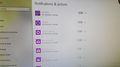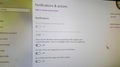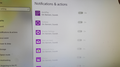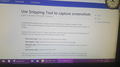Why Windows and Microsoft Edge screens appearing
The screens in my attachments have started to appear randomly when i open Firefox 62. I have contacted Microsoft and the technician put my computer on remote. The technician spent over an hour searching for problems, scanned for corruption but found nothing. Microsoft Edge was disabled but i have never installed it and have been with Firefox for a long time. So, finally the technician went to an escalation technician and it was suggested that it could be something in Firefox and to uninstall it and reinstall it. This i am reluctant to do as things may be lost or changed. Could you give me advice please?
Все ответы (20)
Microsoft Edge is a core component of Windows 10 so you do have it on OS. I t can't be removed by conventional means and if you use unofficial methods to disable or get rid of Edge, it can potentially cause instability issues on Windows 10.
Maybe a application or Windows 10 is opening up Edge for some reason as the Firefox web browser has no use of Edge.
As you can see, included with Windows 10. https://en.wikipedia.org/wiki/Microsoft_Edge
Изменено
Tyler Downer said
This is the website you're seeing: https://microsoftedgetips.microsoft.com/en-us/ I agree it shouldn't be opening if you don't want it to. It isn't opening in Firefox, it's opening in edge. Have you followed the steps at: https://www.cnet.com/how-to/turn-off-windows-10s-pushy-edge-notifications/Yes, all notifications have been turned off and still for a long time..attached-It`s not Edge browser it`s tips.
The notifications in your screenshot are not the notifications that are mentioned in the link that Tyler Downer gave you ......
And it's exactly what Scribe was talking about in your previous thread about this issue (which I mentioned earlier)'.
Tyler Downer said
This is the website you're seeing: https://microsoftedgetips.microsoft.com/en-us/ I agree it shouldn't be opening if you don't want it to. It isn't opening in Firefox, it's opening in edge. Have you followed the steps at: https://www.cnet.com/how-to/turn-off-windows-10s-pushy-edge-notifications/They arte the same. further attached
Those are not the notifications shown in your previous screenshot, though - hence my remark.
My apologies.
Изменено
I`ve been assuming those notifications are not on as they can`t be changed. The on part is greyed out. Maybe a way to activate this.
Terry said
I`ve been assuming those notifications are not on as they can`t be changed. The on part is greyed out. Maybe a way to activate this.
Would you please take a look at this article :
McCoy said
Terry saidYes, i looked in there. "If the listed apps and senders under Get notifications from these senders are grayed out, then you have notifications completely turned off." What do you think, does that mean just the side with on greyed out or does the whole have to be greyed out.??I`ve been assuming those notifications are not on as they can`t be changed. The on part is greyed out. Maybe a way to activate this.Would you please take a look at this article :
Изменено
Hello again, i went in changed the registers see as below if that stops the screens coming up of course. All notifications are turned off
How to fix “Show app notifications” option greyed out in Windows 10 settings app after anniversary update
- Press WIn + R from your keyboard, type regedit into Run dialog box, and hit Enter to open Registry Editor. Or you can click on Start button, type regedit to search and select it from results.
- Navigate to the location below:
HKEY_LOCAL_MACHINE\SOFTWARE\Microsoft\Windows\CurrentVersion\PushNotifications
and go to its right side pane, double click on the ToastEnabled string, change its value data to 1 in the pop-up box, and click OK button to save that.
- Then return to left pane and go to another tree:
HKEY_CURRENT_USER\SOFTWARE\Microsoft\Windows\CurrentVersion\PushNotifications
Select PushNotifications key and go to its right pane. Repeat the same way to modify the Value data of ToastEnabled to 1.
- Close the Windows Registry Editor and re-open the Setting app to check if the WIndows 10 can toast the app notifications to action center on your desktop.
What do you think?
Terry said
What do you think?
That you did a great job !
You do of course understand that the tenforums article explains when and why you couldn't turn off apps, as shown in one of your screenshots, as the option was greyed out.
In another screenshot though, you showed that you had indeed turned off "Get tips ..... etc. "
If that had been turned off all the time, and yet you did get that Edge screen when you start Firefox instead of your homepage : something is (or was) wrong. You have however had the technicians look for malware and ran malware scans yourself ......
Do you still get that Edge screen now when you open Firefox ?
McCoy said
Terry saidThank you all for your efforts. I can only wait and see if turning off all notifications will do the job.What do you think?That you did a great job !
You do of course understand that the tenforums article explains when and why you couldn't turn off apps, as shown in one of your screenshots, as the option was greyed out.
In another screenshot though, you showed that you had indeed turned off "Get tips ..... etc. "
If that had been turned off all the time, and yet you did get that Edge screen when you start Firefox instead of your homepage : something is (or was) wrong. You have however had the technicians look for malware and ran malware scans yourself ......
Do you still get that Edge screen now when you open Firefox ?
Terry said
Thank you all for your efforts. I can only wait and see if turning off all notifications will do the job.
Will you keep us posted, please ?
(I'm still puzzled about this Edge page opening at startup, instead of your homepage ..... )
Good luck !
Hi, your first screenshot - or rather photo, definitely shows Edge and not Firefox, but was Firefox still open? If so, I'm just wondering if something very weird has happened with your Fx home page which has caused it to open Edge at startup. So try opening the 3-bar menu > Options > Home (New Windows and Tabs) and click on Restore Defaults.
In this thread :
https://support.mozilla.org/en-US/questions/1230246
the screenshot ("Microsoft Edge Tips") shows that it was posted using
Edge as well .....
McCoy said
In this thread : https://support.mozilla.org/en-US/questions/1230246 the screenshot ("Microsoft Edge Tips") shows that it was posted usingNo, to you all the screens that came up are how to, not browser-see help-Edge tips-etc., Now i should have posted this photo in the first see attached that`s trying to tell me how to use the snipping tool. That happened when i clicked on snipping tool to use it.
Edge as well .....
So, i`ve got all notifications turned off and hope it get`s rid of the rubbish. Will let all know. Thanks
McCoy said
In this thread : https://support.mozilla.org/en-US/questions/1230246 the screenshot ("Microsoft Edge Tips") shows that it was posted usingNo, definitely not using Edge,hate it.
Edge as well .....
Terry said
No, definitely not using Edge,hate it.
I know you're not crazy about Edge, but those screenshots show that you were using Edge at the time (and apparantly weren't even aware of it).
In a thread you posted here a year ago about a problem you had with Ebay, you mentioned that you didn't have the problem when you were using IE - Microsoft has been trying to get users to switch from IE to Edge for quite some time now ......
But you're right : let's wait and see what happens now that you've turned off those notifications.
(I'm still puzzled about the fact that this Edge screen randomly opened when you started Firefox, instead of your homepage .... )
McCoy said
Terry saidNo, you people are getting it wrong, Firefox opened at all times. all features of it shows and these stupid things took over my home page each time not Firefox i was not using Edge at all. A year ago. PLEASE don`t. Did you look at the snipping tool photo.No, definitely not using Edge,hate it.I know you're not crazy about Edge, but those screenshots show that you were using Edge at the time (and apparantly weren't even aware of it).
In a thread you posted here a year ago about a problem you had with Ebay, you mentioned that you didn't have the problem when you were using IE - Microsoft has been trying to get users to switch from IE to Edge for quite some time now ......
But you're right : let's wait and see what happens now that you've turned off those notifications.
(I'm still puzzled about the fact that this Edge screen randomly opened when you started Firefox, instead of your homepage .... )
Terry said
Did you look at the snipping tool photo.
Yes, I did look at that photo, and on the taskbar I see that you took that photo using ........ Edge.
I'll stop mentioning it, because I don't want to upset you any more that you already are by all this.
Keeping my fingers crossed that you won't see that screen again,