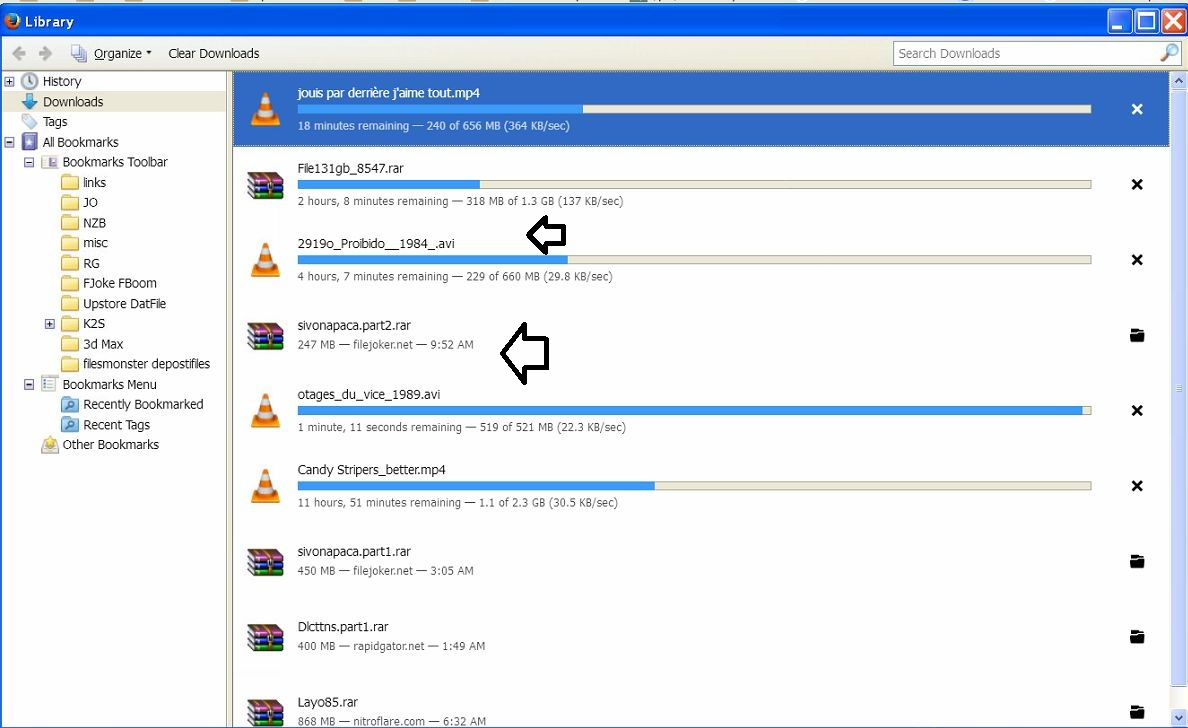Would you add more useful information to the download screen?
I download stuff from file sharing sites. It would be nice to know which site the file is coming from during the download. The site is displayed after the file is finished, but I would like it displayed during the download.
Все ответы (10)
If you click onto your download history during or after your current session of downloading files. You can physically check when/where the file has come from. (Ctrl + J) is a quick way to access this interface.
The file site name shows up after the download. (big arrow) Why not display this information during the download (Smaller Arrow)? There is plenty of room for this.
I tried pressing (Ctrl + J) and nothing happens.
It would also nice to have start time as well as finish time and total time.
Since I have your ear, I would also like Mb/hour displayed after total.
Thank you for a great browser.
You could right-click on the download and select "Go To Download Page", which shows the page the download originated from.
Thanks for the work around. I have been doing that. I just wish the information would be displayed during the download. Having to visit the page would be unnecessary as I don't see any reason why the info couldn't be included during the download.
Look for an extension that has the features that you want. https://addons.mozilla.org/en-US/firefox/search/?q=download
With the current changes that Firefox is undergoing, and has been undergoing for awhile now, certain extensions with specific features may not be available right now. WebExtensions is the "coming thing" now, while "legacy extensions" may not be available as much as before, due to deprecated API's that extensions "hook into" and new API's with reduced features for the new WebExtensions scheme.
https://addons.mozilla.org/en-US/firefox/addon/download-status-bar/ Download Status Bar If you are the kind of person who likes to have total control over every aspect of your downloads, "Download Status Bar" is the add-on you are looking for.
Is this a program you use? I checked the link and I was unable to see a screen shot of the download status window. If this program takes an extra keystroke to display the site during the download then there is really no need to have it. From FF "go to download page" is easy enough. I just wish it was automatically displayed without any extra keystrokes.
The current downloads are displayed in a toolbar at the bottom of the screen. Hover the pointer over any entry shows you the information you can select thru its options.
FredMcD said
https://addons.mozilla.org/en-US/firefox/addon/download-status-bar/ Download Status Bar If you are the kind of person who likes to have total control over every aspect of your downloads, "Download Status Bar" is the add-on you are looking for.
When I have 5 or 6 downloads going at once, I am still not able to tell without clicking on each individual item what site the file is coming from, this add on proved to be useful. Thanks
Note that you can also consider to open the about:downloads page in a pinned tab for easy access.