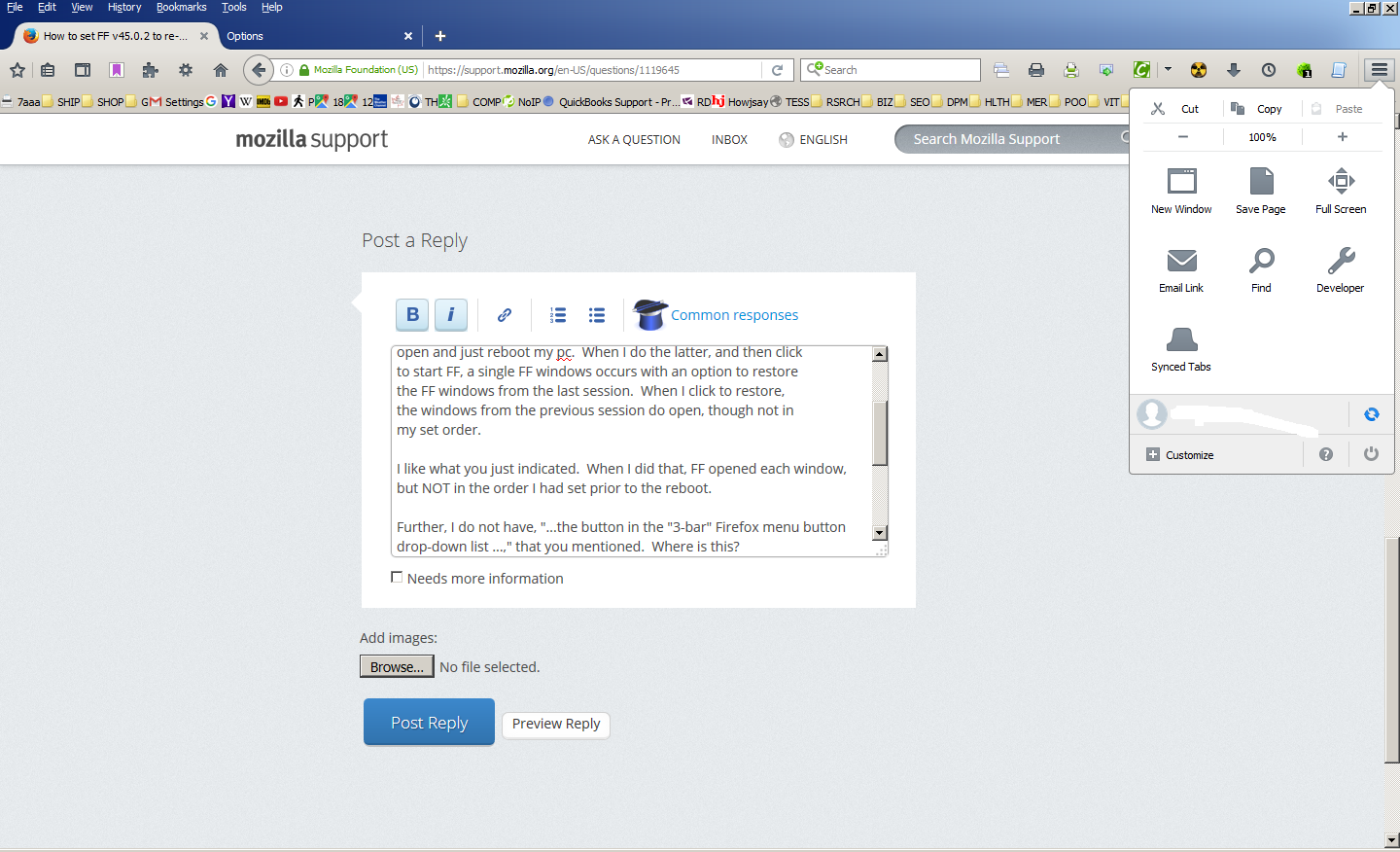How to set FF v45.0.2 to re-open my multiple FF windows in the same order after a reboot?
Hi!
My pc is: Windows 7 Pro, FF v45.0.2.
I have FF set to, "Show my windows and tabs from last time".
I typically open 6 or more FF windows, each devoted to their own subject matter and in an order that works best for me.
Each FF window can have 4-15 tabs, and again these tabs are in an order to my liking.
Currently, when I shutdown my pc and reboot, and then click FF, the previous FF windows open, and their tabs. The order of the tabs within a FF window are correct, however, the order of the FF windows is not. FF ignores my customized FF-window order and re-arranges them according to a logic I don't understand.
How can I get FF to remember the order of each FF window that I had prior to a shutdown and reboot/restart?
Is there a setting?
An add-on?
An extension?
Many thanks!
Все ответы (7)
Are you closing Firefox from the first (main) browsing window via "File > Exit" or the button in the "3-bar" Firefox menu button drop-down list in case that makes a difference?
I'm not sure if Firefox reorders windows if you access a specific window during a session.
Hi!
I am not using File>Exit. When I tried this, and then clicked to start FF, the windows from the previous session do open, though not in my pre-set order.
What I've been doing is to either close each FF window individually, or, I leave all FF windows open and just reboot my pc.
When I close each window individually, then restart, and then click FF, only one FF window opens and I'm given a chance to restore all windows from the last session. When I click to restore, the previous FF windows do open, but not in the order I had previously set them in.
When I just leave all my FF windows open and reboot my pc, and then click to start FF, a single FF windows occurs with an option to restore all FF windows from the last session. When I click to restore, the windows from the previous session do open, though not in my set order.
I like what you just indicated. When I did that, FF opened each window, but NOT in the order I had set prior to the reboot.
Further, I do not have the button you mentioned as, "...the button in the "3-bar" Firefox menu button drop-down list ... ." Please see the attached screenshot. Where is that button you mentioned?
Also, please explain in greater detail your statement, "I'm not sure if Firefox reorders windows if you access a specific window during a session."
Thank you so very much for your response!

@ cor-el
Hi, thank you for that clarification!
I clicked that power button icon and all FF windows closed all at once.
Neat.
But when I clicked to re-open FF, all the previous windows did open, but NOT in the order I'd them in.
Any further suggestions MOST welcomed!
I have no idea in what order Firefox stores the open windows in sessionstore. You can try to access all open windows in the desired order just before closing Firefox and wait a few seconds between the switch or select some tabs in each window to see if that makes a difference.
See also:
The first window always opens first, but the others open in an unpredictable (to me) order that might be based on the order in which they were last accessed/used or something else completely.
Because mine takes so long to restore, I haven't experimented with "touching" them (for example, reloading the active tab) in a particular order to see whether that makes any difference in how they are restored.
Similar thread (unsolved): 40.0.2 update changes order of Window menu items on Mac. How to control or undo this?
JohnDohe said
I am not using File>Exit. When I tried this, and then clicked to start FF, the windows from the previous session do open, though not in my pre-set order. What I've been doing is to either close each FF window individually, or, I leave all FF windows open and just reboot my pc. When I close each window individually, then restart, and then click FF, only one FF window opens and I'm given a chance to restore all windows from the last session. When I click to restore, the previous FF windows do open, but not in the order I had previously set them in. When I just leave all my FF windows open and reboot my pc, and then click to start FF, a single FF windows occurs with an option to restore all FF windows from the last session. When I click to restore, the windows from the previous session do open, though not in my set order. I like what you just indicated. When I did that, FF opened each window, but NOT in the order I had set prior to the reboot.
File>Exit is the proper way to close Firefox if you want to have Firefox restore the windows and tabs that was open next time. Closing windows individually with the X on title bar would not have Firefox remember anything but the last Window open at most.
Leaving Firefox still running when you shut down computer makes Firefox crash so you get the crash restore. This can potentially damage your Firefox Profile.