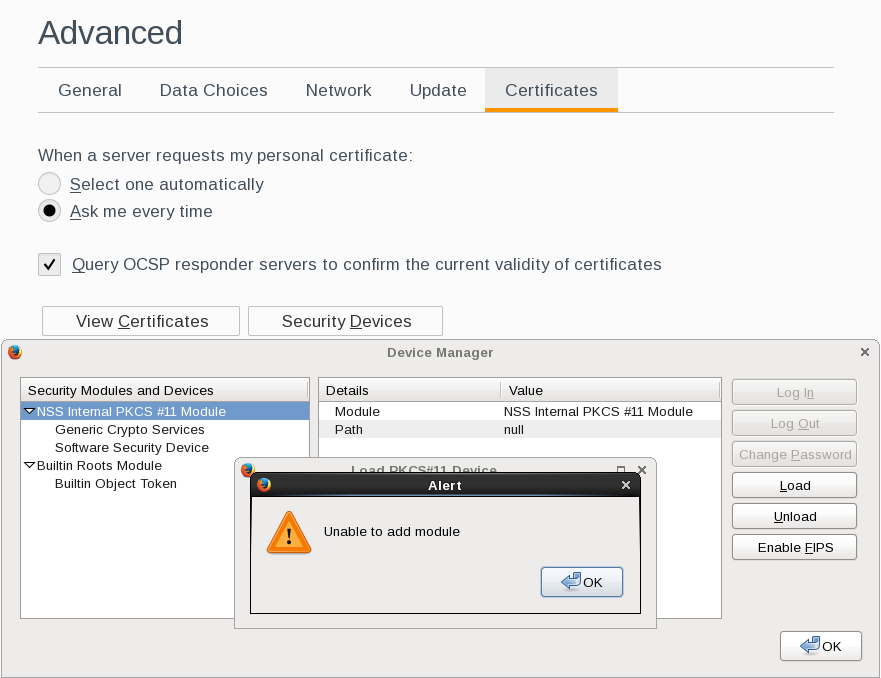Cannot Delete Security Module
OS: RHEL 6.7 Version: 38.4.0
I am trying to unload a security module in Device Manager. When attempting to do this, I receive the message "Unable to delete module". Is there a workaround or way manually remove this device? My goal is to get a working PKCS #11 Module loaded.
Выбранное решение
Is that module the same version (32 bit or 64 bit) as the Firefox version that you use?
You may also have to insert the CAC in the card reader when you load this module.
Maybe it is best to ask advice at one of the listed community forums mentioned here:
Прочитайте этот ответ в контексте 👍 0Все ответы (6)
Uploading related images...
I'm not sure what you are trying to do. You can only unload devices that you have added yourself and not built-in security devices like your screenshot shows. Why do you want to remove this device?
Thanks for your reply cor-el. It looks like this device was "built-in" because I did not add it. I am trying to get a working PKCS #11 Module (so far it is not working). You will notice in the screenshots that the "path" for the PKCS #11 Module is set to "null". Is there way for me to manually input a path to point it to the libcoolkeypk11.so file (path = /usr/lib/pkcs11/libcoolkeypk11.so)?
If you want to add a new device then you need to load it via the Load button. Then it should show in the list with a valid path.
Thanks again for your reply cor-el. When I attempt to Load a new security device, I receive an alert stating: "Unable to add module" (see attached screenshots). This is why I am asking if there is a workaround for editing an existing device. Is there a configuration file somewhere where I can edit and correct the "null" path for my existing PKCS #11 Module?
Изменено
Выбранное решение
Is that module the same version (32 bit or 64 bit) as the Firefox version that you use?
You may also have to insert the CAC in the card reader when you load this module.
Maybe it is best to ask advice at one of the listed community forums mentioned here:
Изменено