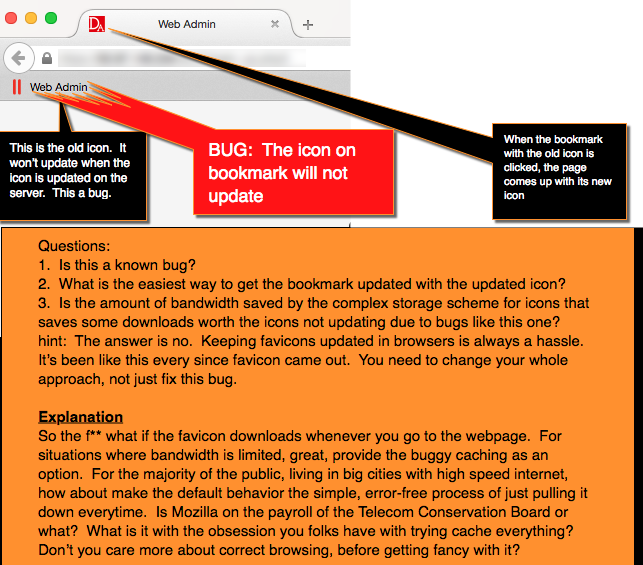BUG: Icons for Bookmarks Do Not Update
Bug is shown in the attached image, including steps for producing the problem
Questions: 1. Is this a known bug? 2. What is the easiest way to get the bookmark updated with the updated icon? 3. Is the amount of bandwidth saved by the complex storage scheme for icons that saves some downloads worth the icons not updating due to bugs like this one? hint: The answer is no. Keeping favicons updated in browsers is always a hassle. It’s been like this ever since favicon came out. You need to change your whole approach, not just fix this bug.
Comment: it is amazing and wrong that so much effort goes into complicated browser caching to save every possible byte from an extra download. It would be fine if the process was not always riddled with bugs. It's not just firefox, its all browser makers catering to the least common denominator. The default should be set for broadband, not crappy internet in the middle of the arctic. If you want to support the arctic, then provide settings to change to low bandwidth mode. What you have done, and this icon thing is an example, is made you the browser error prone with complicated scheme that anyone with broadband totally doesn't need. When you find a way to make bugless software, fine. Till then, you need to reduce complexity to reduce bugs.
I cannot tell you how much it pisses me off to go through the whole rigamarole of putting all the different versions of my favicon into the sites' root directories, because that is the dumbass standard supported by browsers, then have to look to look at my old favicon, knowing that all my site users are still looking at my old favicon, in their bookmarks, and there is not a damn thing I can do about it, except to ask the volunteers who read this stuff to knock the developers heads out their ass and knock off this stupid practice of catering to the lame. Firefox is a technology leader. Lead from the front and let others catch up, and show some pride in your product by zealously avoiding bugs by pursuing simple vs. complex software. you can start by cancelling the caching of favicons. We can deal with downloading favicons along with rest of a web page, so that we can have the latest version. What we cannot deal with is an uncrackable cache storing the old icon.
I got around this by reinstalling firefox, saving the bookmark, which at that point got the new icon for that site, then importing my old bookmarks, which then had the new icon applied because I had saved before the import. What a pain in the ass.
Выбранное решение
You can provide feedback to Mozilla here: https://input.mozilla.org/en-US/feedback
The vast majority of the contributors in this forum are just other users, like you.
As far a "fixing" that bookmark - save it again and delete that bookmark. That always works for me when I encounter a bookmarked website that changed their favicon.
Прочитайте этот ответ в контексте 👍 0Все ответы (2)
Выбранное решение
You can provide feedback to Mozilla here: https://input.mozilla.org/en-US/feedback
The vast majority of the contributors in this forum are just other users, like you.
As far a "fixing" that bookmark - save it again and delete that bookmark. That always works for me when I encounter a bookmarked website that changed their favicon.
Thank you for checking this out. I was able to reproduce the updating of the bookmark icon by deleting it and resaving under some conditions. If the bookmark is on an ssl page and the ssl certificate is self signed, then it doesn't work. Image attached.
Изменено