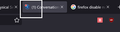How do I get rid of the notification count in paranthesis in tabs?
Is this a behavior that can be disabled in about:config?
Wszystkie odpowiedzi (5)
This could be done by the website to notify you of new incoming messages unless you have an extension that is doing this.
In case of the former, there is nothing you can do about this. With a pinned tab you would see a green dot attached to notify you of a tab title change.
cor-el said
This could be done by the website to notify you of new incoming messages unless you have an extension that is doing this. In case of the former, there is nothing you can do about this. With a pinned tab you would see a green dot attached to notify you of a tab title change.
You guys say that about a lot of unwanted firefox features, yet people find out ways around them either through about:config or making style sheets.
I'm just asking if there was ANY way this could be done (besides re complying the source code)
It is possible to change the content of tabs with userChrome.css. I recall seeing a post on the FirefoxCSS sub of Reddit about notification counts. You might search there if you are willing to go to that trouble.
If the website sends a page title that includes such a counter then there is not much you can do about this as blocking this count would require JavaScript to modify the title. In principle you can hide the page title and replace it via userChrome.css with a fixed title (::after{content:"..."}), but that is all or nothing and you can't test for the presence of the counter.
cor-el said
If the website sends a page title that includes such a counter then there is not much you can do about this as blocking this count would require JavaScript to modify the title. In principle you can hide the page title and replace it via userChrome.css with a fixed title (::after{content:"..."}), but that is all or nothing and you can't test for the presence of the counter.
I still have the annoying notification count by the tabs. Here is my userchrome.css config:
/* Completely hide the "title changed" notification dot on pinned tabs */
.tabbrowser-tab > .tab-stack > .tab-content[pinned][titlechanged] {
background-image: none !important;
}
#BMB_unsortedBookmarks {
display: none !important;
}
#urlbar-engine-one-off-item-Brave-Search {
display: none !important;
}
(::after{content:"..."}),
Zmodyfikowany przez cor-el w dniu