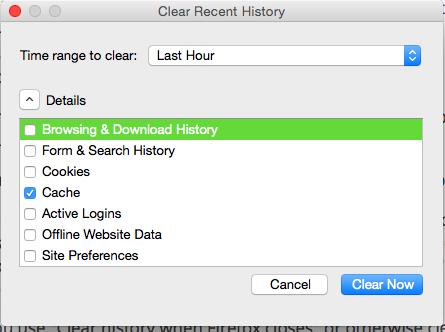Active logins not working
Have been using Firefox for years. I have my home page set to a well known site. I have never set any preferences to control that Firefox would keep me logged in. Upgraded to Mac OX 10.10.5 Yosemite. I Suspicious this upgrade has change alot of things. Went to Firefox "History">lear Recent History and made sure all are unchecked including "Active Logins" which was the problem apparently BUT while it worked on a couple restarts and the witn that HOME page loading it now has stopped saving, not clearing the Log IN and I now have to login each time. I did return to see iv Active Logins was still un checked and it is. The only thing in the list that is checked is to be cleared is Cache. Also have some issues with word and some system other apple issues too. They will be hearing from me tomorrow.
Any Help here?
Wszystkie odpowiedzi (1)
Active Logins is about using basic access authentication. You get a special log in dialog pop-up if a website is using this kind of log in, and example is logging in to a FTP server.
Normal website use cookies to recognize you.
If clearing cookies didn't help then it is possible that the cookies.sqlite file that stores the cookies got corrupted.
- Rename (or delete) cookies.sqlite (cookies.sqlite.old) and if present delete cookies.sqlite-shm and cookies.sqlite-wal in the Firefox profile folder in case cookies.sqlite got corrupted.
You can use this button to go to the current Firefox profile folder:
- Help > Troubleshooting Information > Profile Directory: Show Folder (Linux: Open Directory; Mac: Show in Finder)
- http://kb.mozillazine.org/Profile_folder_-_Firefox