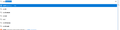How can I remove the search suggestions from the address bar but not disable searching?
I like using the address bar to search, but when I start typing an address I don't want the first thing between what I'm typing and the actual url that I can quick select to be 6 "search suggestions". Going into about:config and setting keyword.enabled false removes those search suggestions but it also stops the address bar search from working. Is there a setting that I can use to set the number of displayed suggestions to 0?
I like using the address bar to search, but when I start typing an address I don't want the first thing between what I'm typing and the actual url that I can quick select to be 6 "search suggestions". Going into about:config and setting keyword.enabled false removes those search suggestions but it also stops the address bar search from working. Is there a setting that I can use to set the number of displayed suggestions to 0?