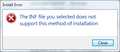Phone Driver is Missing (Symphony Gofox F15)!!
GoFox F15 is recently launched Firefox Phone with Firefox OS 1.4 . I'm trying to connect device with my PC and use it for developing purposes. But unfortunately the latest App Manager does not recognize the device so I still have to use the simulator. I have followed all the instructions in the developer site. Remote debugging is enabled and lock screen is turned off. I've also downloaded driver from http://downloads.geeksphone.com/ but still the issue doesn't solve. In the Device Manager I found 'Spreadtrum' in 'Other Devices' section having missing drivers. When I use the downloaded drivers to solve the issue it doesn't help!!! I tried several ways but they all are useless. So how can I find proper driver of this phone for Windows 7 or 8 . Please help me!!
Chosen solution
Hi s_rahman,
Please try the following driver - it was given to me by internal teams at Spreadtrum:
It is currently being hosted on my Dropbox, but I'm checking if there's a permanent link available.
Thanks,
- Ralph
Read this answer in context 👍 4All Replies (16)
HI s_rahman, The geeksphone builds have different drivers than other builds of 1.4. Currently the hosted builds for Firefox OS Flame Device are the only hosted builds that Mozilla has support for. However, custom builds have instructions here
For the Symphony Gofox F15 I would recommend contacting the place of purchase for more information about the drivers that are needed.
Adding a device however did you see the option to Connect to localhost:6000 if not please make sure you have downloaded the ADB helper and enabled Port Forwarding:
"Use ADB manually. You need to have it installed on your computer: download and install adb as explained in Installing ADB. You'll need to enable port forwarding by entering the following command into your terminal:
adb forward tcp:6000 localfilesystem:/data/local/debugger-socket
Note that you'll need to do this every time the phone is restarted or unplugged then re-plugged"
I am trying to connect Symphony GoFox F15 handset of Firefox OS with Firefox nightly v36 (browser). but it says "no device connected". I installed ADB Add-ons also. I also tried using adb.exe of android. when I command "adb devices" it shows no device. using this command "adb forward tcp:6000 localfilesystem:/data/local/debugger-socket" shows "error: device not found"
I googled for USB Driver for this handset and there i found only one website link which has been given below..
http://singledrivers.blogspot.com/2014/10/symphony-gofox-f15-usb-driver-for.html
But after downloading driver file, I followed the procedure but there it shows "no driver found" when i tried from device manager to update driver. May b file is missing. May b installing usb driver for this handset can solve this issue.. but don't know how to install it.
I am using windows 8 64 bit OS.
Hi feru and s_rahman,
I understand that you are not able to connect your newly purchased Symphony GoFox F15 device with Firefox OS inside to your Windows machine.
I am contacting our Technical Account Managers (TAMs) who have a close relationship with the Original Equipment Manufacturers (OEMs), Symphony in this specific case.
I will share more details as soon as I know more information.
In the meantime, I would also suggest that you contact the OEM directly for support, since they are responsible for the specific builds and drivers for each specific model of Firefox OS.
I hope that you find this information helpful.
Thanks,
- Ralph
Hi feru and s_rahman,
The information that I received, is that for connecting the GoFox F15 device to Windows and using simple access features, you can use a generic device such as the one available in the following link:
However, this generic driver does not provide access to ADB. Therefore, this driver may not be sufficient to connect your device to the App Manager in Firefox. Please let us know whether or not this driver resolves your issue.
In the meantime, we are also investigating if Spreadtrum has a driver available that would allow access to ADB for your GoFox F15 device.
Thank you for your patience and understanding.
- Ralph
First of all thanks to everyone for being so helpful :)
@guigs2- Thanks for your time and information, actually the people at the sales point are pretty useless! Actually it's not the problem with the ADB installation.
@Ralph- Thanks for working on the issue and I really appreciate your help. Though USB tethering is not working (I'm using a 64-bit machine) but I can use wifi internet sharing with hotspot. So it's okay.
But the main problem is I'm not being able to use the device to test my apps directly from the App Manager. So it's kinda frustrating. I tried to contact Symphony support via email and also contacted Grameenphone but it seems they are unable to help us till now. Please keep looking and let us know if you can find anything that will solve the issue. Thanks a lot in advance.
Regards, Shihab
Hi s_rahman,
Thank you for your patience. I understand your desire to test your applications on your newly purchased Firefox OS device.
Unfortunately, the latest update that I received from Symphony is that there are no public Windows drivers available at this moment. Here is the full response:
- Unfortunately after confirming internally the driver cannot be public for now. Mozilla has also raised the issue with the Platform team. The goal is to find a way to make the driver public, but this is currently pending some business/legal discussions.
A Mozillian also suggested a possible workaround for this issue:
- A (rather heavy...) workaround for Windows users could be to have a Virtualbox with Ubuntu just for running Firefox with WebIDE for app updating and debugging purposes. Development could still be done in Windows.
I'm sorry that I couldn't give you a more satisfying conclusion to this. I completely understand your eagerness to test your applications on your Firefox OS device, and I hope that a public Windows driver will be made available soon.
- Ralph
Chosen Solution
Hi s_rahman,
Please try the following driver - it was given to me by internal teams at Spreadtrum:
It is currently being hosted on my Dropbox, but I'm checking if there's a permanent link available.
Thanks,
- Ralph
Hi Ralph, Thank you for being with us. I tried the driver that you given us via dropbox but unfortunately still some drivers are missing.
I manually selected three drivers for three missing one's but still there are some other drivers. They are not also automatically picking the right one if i select a the driver folder.
I'm uploading a screenshot, in that you can see the '!' (exclamation) mark on manually installed driver. Also still there are three more missing drivers though I installed (picked) three drivers from the other three missing drivers.
I don't know if something is wrong from my side (but I'm pretty sure I followed the procedures correctly!). Let's see what other people say about it. Also please tell someone in Bangladesh in your volunteer team test the drivers for this device.
I'm still waiting for something that helps! And thanks a lot again for your time and effort to solve our issue. We are really grateful to you!
Regards, Shihab
Hi Shihab,
I'm sorry to hear that this driver did not work for you, and thank you for the follow up and detailed information about yor experience.
I will report back to Spreadtrum about this, and also inform our community managers so that this driver can be tested further.
- Ralph
hi ralph, thnx for ur help. the driver u given in drop box works for me.
hi shihab, u can try my steps. steps worked for me: right click on sprdadb.inf and install it. then go to firefox and open app-manager or webIDE(webIDE is for firefox nightly version) from firefox browser then u will see that it detects ur device. then u can connect ur device. no need to go to device manager.
GoFox15's VID is 1782 and when we install sprdadb.inf, it registered that VID. thnx.
Hi feru,
Thanks for your reply. But unfortunately installation of inf doesn't work for me it shows a dialogbox with an error massage (screenshot added below).
Will you please tell me which operating system you are using and if it's 64-bit or 32-bit. Then I'll try on different machines.
Thanks, Shihab
hi shihab, i am using windows 8.1 64 bit. Suddenly it is working. now i am trying to know how it worked.
in my laptop using firefox nightly (v36). but normal firefox browser which is up to date should also work. if not then try nightly version which has WebIDE built in. i also installed ADB helper 0.7.0 addon.
N.B. : i have android sdk when worked for android which has ADB.exe. u can download android sdk. where in sdk\platform-tools there is ADB.exe. In environment variables of windows u can set this path where ur abd is and run "adb devices" command in command line to test whether ur pc can detect ur devices.
then i installed sprdadb.inf thats it.
In the meantime i installed ubuntu 14.04 in vmware where this handset works fine by following this link
i will update u after identifying how it has worked for me.
Hi Feru and Ralph,
Thanks a lot for your help. It seems drivers automatically install from right-clicking inf in win 8 and also in technical preview of win 10. I've also tested them in virtual machines. Though drivers installing my phone is not being detected.
I have adb, node, ruby and phthon all setup in my computer. My PC is pretty well setup for the developing environment. But I cannot figure it out why drivers are not working properly in win7 x64 version.
But finally you suggestion and instruction helped to get my device detected win Ububtu 14.04. My phone is easily being detected in ubuntu without any hassle. Ralph also suggested me to use ubuntu though. Al least now I can work directly from app manager. Thanks to all you guys.
BTW Ralph, we can now work with ububtu and probably with win8 (worked for feru). But still not sure about win7. So please let us know if any update you get. Thanks for the support you provide. And thanks once again in advance.
Regards, Shihab
Hi Ralph,
I'm glad to inform you that finally today I got Symphony GoFox F15 working on Windows 7(x64)+Firefox Nightly 37.0a1 (2014-12-08) with ADB Helper Installed!
Nothing changed in my PC from the time I'm facing the problem but today when I connected my phone to change, I found suddenly it's working with latest Firefox but not properly so I downloaded the latest nightly and everything is working !!
For your information, only sprdadb.inf is being required from the package you provided (as Feru mentioned earlier) and still 4 other driver is yellow marked in 'Device Manager' but phone is working properly with latest WebIDE.
Thanks a lot for your support.
Regards, Shihab
Did you try with a linux distro? Usually there's no need for drivers with it
Gabriele Vidali said
Did you try with a linux distro? Usually there's no need for drivers with it
Yes, Phone is working with Ububtu and I mentioned that before. But now it's also working with windows. Thanks for your suggestion.