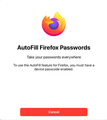Using AutoFill Firefox Passwords
I am trying to sign into a website using a username and password. I am using an iPad Pro. When I touch in the username field, I get a popup at the bottom of my screen reading " for xxxx.xxx.edu -- Firefox [username] I touch that and get a message from Firefox saying: "To use the AutoFill feature for Firefox, you must have a device passcode enabled. The issue is I DO have a device passcode enabled. I don't know why Firefox is giving me this message and at that point, all I can to is cancel and return to the website login screen. Any suggestions or help? Thanks much!