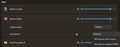Audio Input (Mic) not working only in Firefox
For the last several months, I have been unable to get audio input from any device working on Firefox. The mic inputs work in all other apps and browsers, are appropriately permissioned on Windows 11, and appear in the Firefox permission windows. No actual audio is received by the website.
I have installed Firefox clean, rebooted countless times, tried the Beta and Dev channel releases, and disabled all extensions, to no avail. I have ensured that I am on the latest releases, have tried various devices, run virus scans. I have included images of the Windows sound settings showing working Mic levels, Firefox showing the device in permissions, etc.
My sound drivers are up to date, and mics work in all other browsers and apps. This is limited exclusively to Firefox.