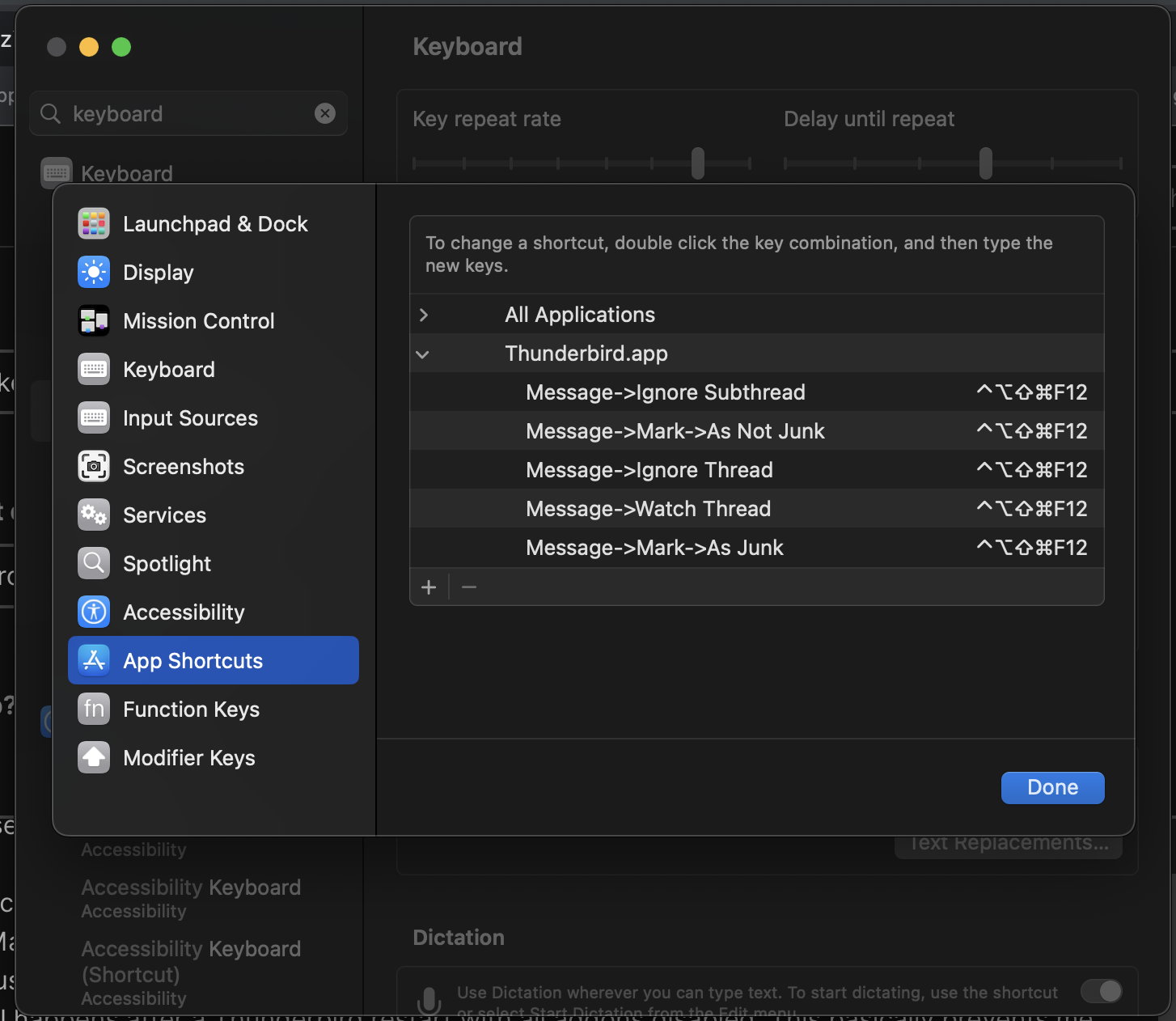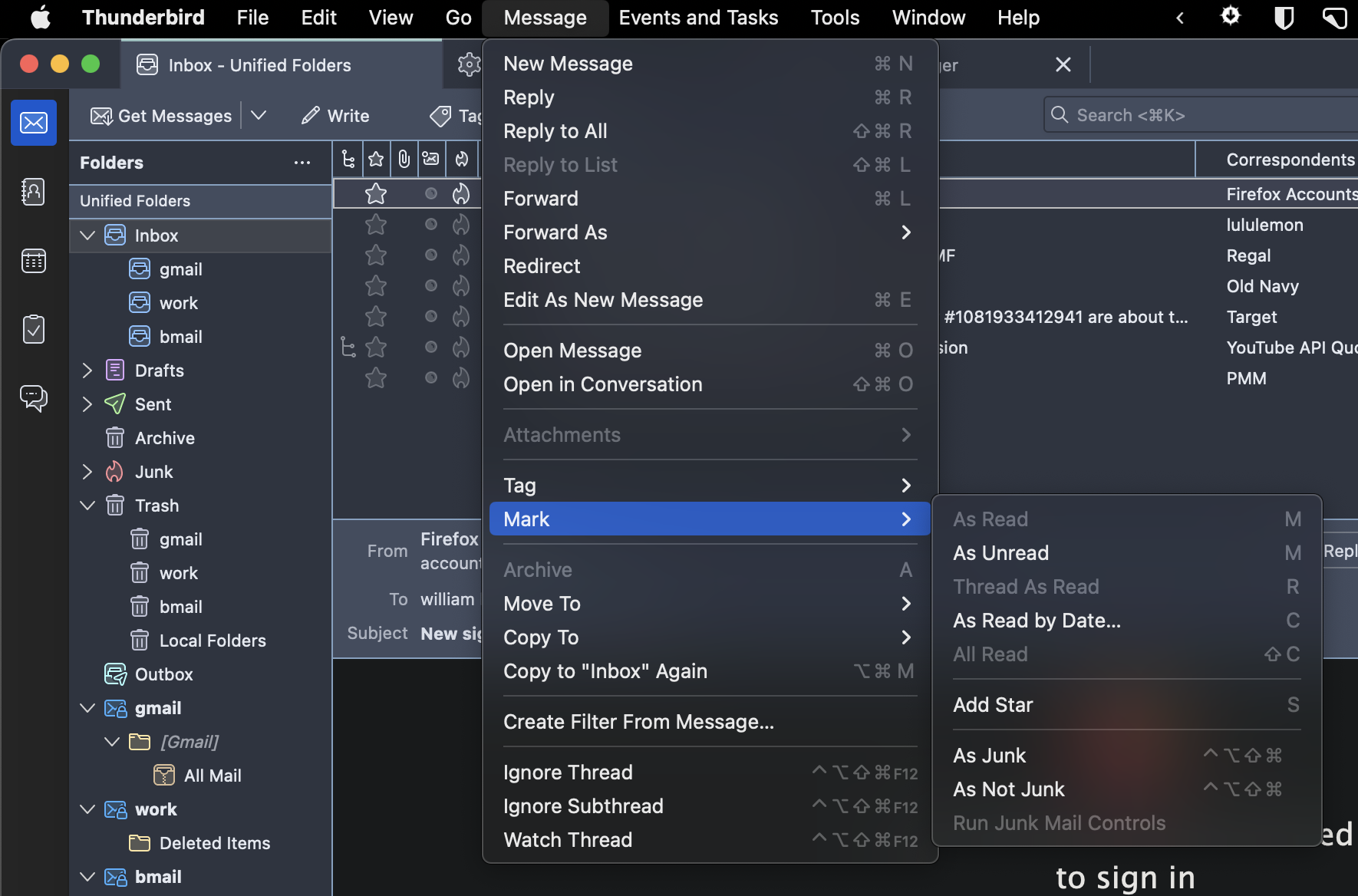Cannot disable keyboard shortcuts on MacOS
Hi, I'm trying to use the tbkeys addon to make navigating Thunderbird with my keyboard easier, however in the process of setting stuff up I stumbled across a native Thunderbird issue.
If I go to the MacOS System Preferences -> Keyboard -> Keyboard shortcuts, and I override default shortcuts i.e. Message->Mark->As Junk from the default J to control+command+shift+option+F12 (basically just trying to disable it by using a key combination I'll never hit), hitting J in Thunderbird still marks the current message as junk. This still happens after a Thunderbird restart with all addons disabled. This basically prevents me from customizing the keybinds with the tbkeys addon and makes Thunderbird a lot less useful to me.
If there's a way to truly disable/change keybinds within Thunderbird itself, I'd happily go in that direction, but I couldn't find any documentation on it. tbkeys seemingly "prevent defaults" the keybinds you specify, however that seems to fall apart if you hold the key down. Regardless, I think that disabling or changing the keybinds without needing an addon should be a native Thunderbird feature.
Any help would be greatly appreciated, thank you!