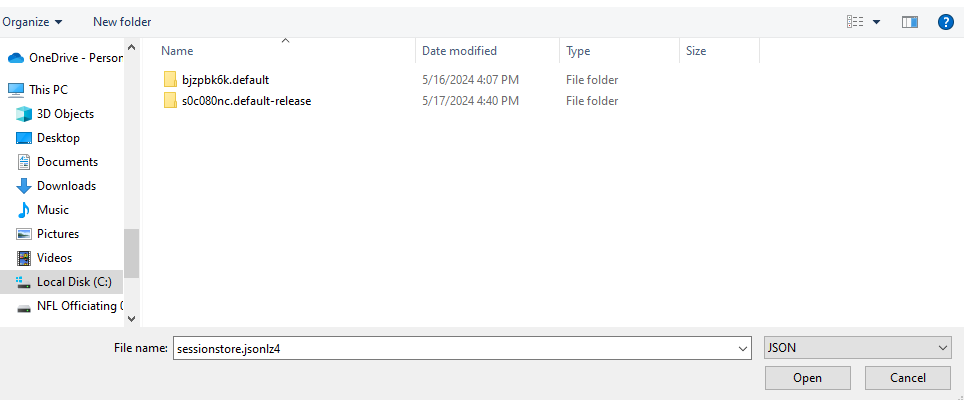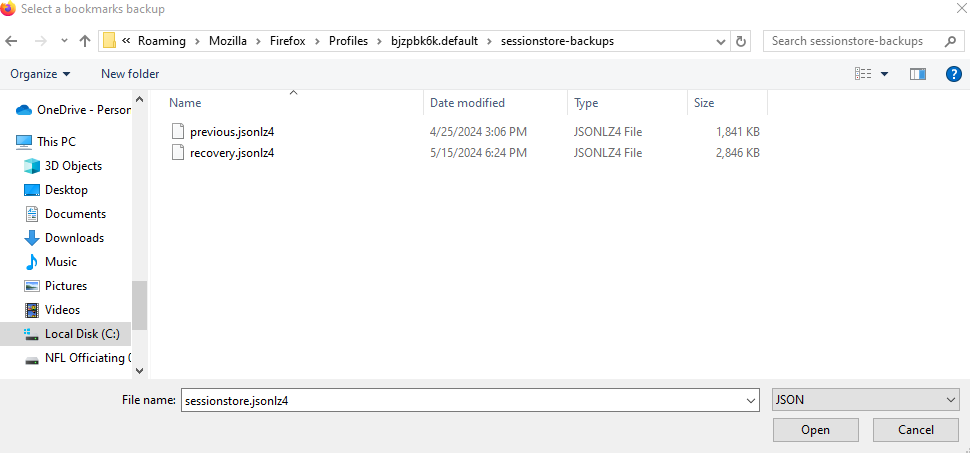Restore Previous Sessions and passwords
I was having issues with my laptop so I decided to do a System Restore to a previous date. Once completed, I opened Firefox and tried to restore previous sessions, but none were found. I also noticed that the shortcuts were blank, possibly uninstalled. I clicked on shortcuts and nothing opened. I downloaded Firefox again and reinstalled, but now I cannot restore my previous sessions. I tried to restore going to History>Manage History>Import and Backup>Restore>Choose File and selecting previous.jsonlz4 and recovery.jsonlz4 file with a date from last month, but again nothing happens. I searched around for answers, but only came across instructions to compress jsonlz4 file and decompress using mozlz4 without any instructions on how to use it.
What else can I do?