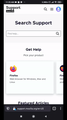Everitime I open Firefox it always start from the last page I had visited. I'd like to change that and make it to start from Firefox home page, tried few things... but no luck.... Please any help? Thanks folks
Every time I open Firefox it always start from the last page I had visited before, I'd like to change that and have it to start from the browser home page.... tried few things with no luck.... any help folks? Thank you
선택된 해결법
Hi, Please try the following:
1. Go to your Settings menu 2. Scroll down and enter 'Delete browsing data on quit' 3. Enable it, uncheck all choices except 'Open tabs' 4. You can now press Quit on the menu if you prefer to end your browsing session with all tabs closed and start on Firefox's homepage the next time you open the app
Attached is a GIF image on how to configure the settings.
Please let us know if it helps, thank you!
문맥에 따라 이 답변을 읽어주세요 👍 0모든 댓글 (1)
선택된 해결법
Hi, Please try the following:
1. Go to your Settings menu 2. Scroll down and enter 'Delete browsing data on quit' 3. Enable it, uncheck all choices except 'Open tabs' 4. You can now press Quit on the menu if you prefer to end your browsing session with all tabs closed and start on Firefox's homepage the next time you open the app
Attached is a GIF image on how to configure the settings.
Please let us know if it helps, thank you!