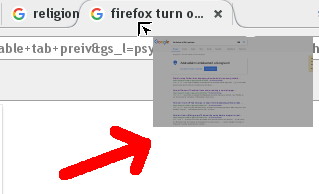Disable preview popup while rearranging tabs
Hello there,
I did an upgrade from Firefox ESR 45 to 52 and noticed these annoying page preview popups that contain a darkened miniature screenshot of an entire page. They only appear when I rearrange my tabs. See the attached image.
I would like to turn them off, completely.
Thanks
Chosen solution
You can check this pref on the about:config page.
- nglayout.enable_drag_images = false
You can open the about:config page via the location/address bar. You can accept the warning and click "I'll be careful" to continue.
Read this answer in context 👍 0All Replies (2)
Chosen Solution
You can check this pref on the about:config page.
- nglayout.enable_drag_images = false
You can open the about:config page via the location/address bar. You can accept the warning and click "I'll be careful" to continue.
I have been able to turn it off now and I also got rid of the UI slowdown that tab rearranging caused when drag image used to be present.
I just don't see any point of these features. Developers should focus on fixing bugs and making Firefox faster instead of introducing these useless annoyances.
However, it's great that it can be turned off. Thank you very much.