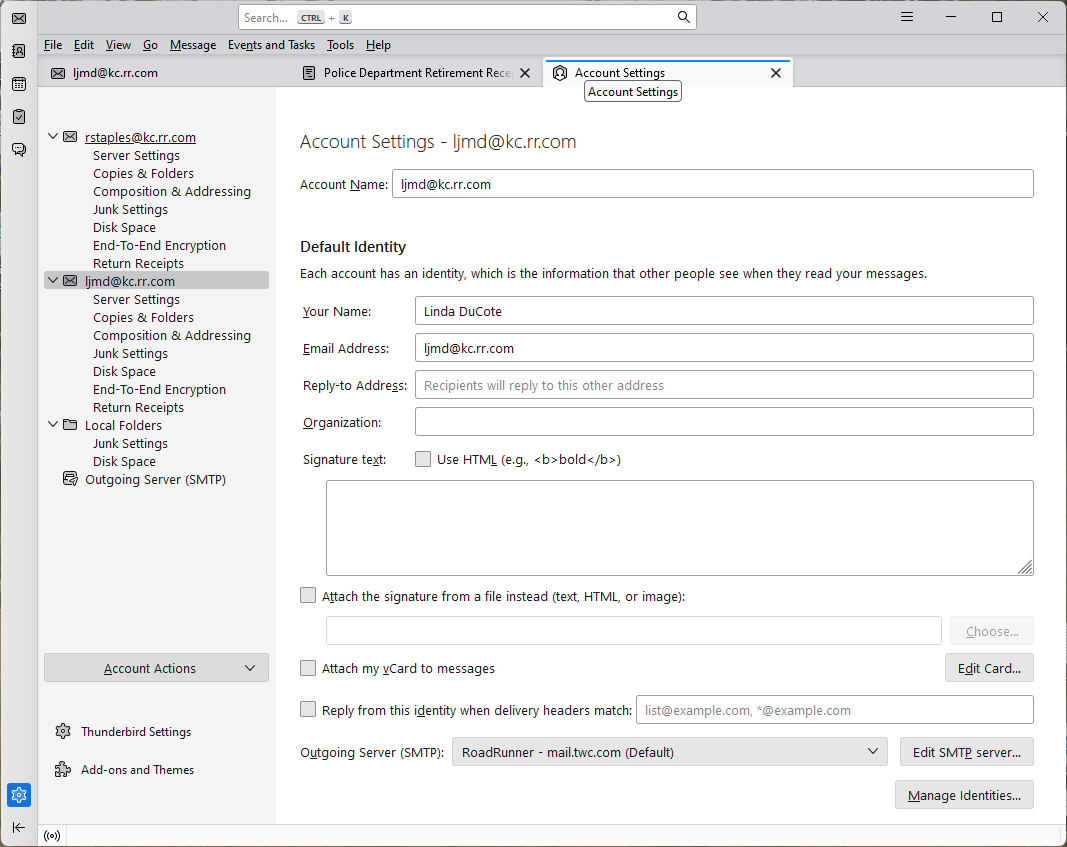Can't send email!
Overnight, I suddenly cannot send emails. I keep getting an error code AUP #OUT-1500 that says: "The email address you are sending as must match the email address you used to auth. " But I have changed nothing. Everything worked fine Thursday when I went to bed; got up Friday unable to send. I can receive all day. And I can send using my provider's website, but I'd rather use Thunderbird as usual. What the heck just happened? None of the Support suggestions work. Thanks for any wisdom you can impart!
ყველა პასუხი (12)
Sometiimes email providers change rules overnight. Check what the message is stating. Compare the email address in the account with the email address in the SMTP server settings. Do you have more than one account? Do you have more than one account with the same email provider? You will usually find the problem if you assume the error message is correct. If you have just one account, it is usually easy. If you are unsure of the problem, post a screenshot of account settings pane and one of SMTP server pane. If you use identities, those should also be posted. If you have more than one account with the same email provlder, you may be using the wrong SMTP sever with one of the accounts.
I've checked all I can check. I would love to post screenshots of the message but my keyboard PrintScr key doesn't seem to work, so I am stuck. I can send email through my server so I'm not totally dead in the water, but it's very inconvenient. It's especially aggravating to see that my husband's email is working just fine. No idea why all of a sudden it doesn't recognize me. Thanks for the answer and I will keep trying stuff. Linda
There is a small FREE program called 'Snapshot' at https://bluefive.pairsite.com/downloads.htm Install that, run it, click 'capture' on the menu, and then click the option to capture region. A cursor will appear so you can drag mouse to highlight the area and the save it. Do you and your husband share the same PC? If so, do you each have unique accounts with the same email provider? If so, my guess is that you may be using his SMTP server. Do this - click 'account settings' - scroll down left side until you see 'Outgoing Servers (SMTP) and click it - if you and he share the PC, there should be a separate SMTP server for each of you. If not, that is the problem. If there is one for each of you, edit the 'Description' field for each to be unique, such as HERS and HIS. Then click 'account settings' click the identified for your account, look at bottom line that shows SMTP server link. If it says HIS, then you just need to click and select HERS.
Let me know.
Thank you for info about Snapshot. I will try that. Also, yes my husband and I have separate email addresses but we use the same server. I checked the account settings as you mentioned, and yes, his outgoing SMTP is different from mine. I even restarted my computer to see if something would reset, to no avail. As of now, still no idea why this doesn't work. I was sending emails all day on Thursday. Come Friday, it no longer recognized me and I am not aware of any software upgrades in between. As my former SW developer friends would say, must be gremlins. Thanks for trying !
Well, I'm not abandoning you. The error message you posted is usually explicit and the solution is usually simple. Seeing your settings should be a help. You didn't confirm whether you share the same computer. Post back when you have the screenshots.
OK, I figured out how to use the Snipping tool so I took screenshots of 1) the error message 2) my account settings, and 3) the outgoing SMTP screen. I do share a computer and server with my husband but we do have different emails and I have confirmed on his account setting screen that he is using a different outgoing SMTP. So I am stuck . .. Thanks for hanging in there with me.
I believe i see the issue: you are not authenticating, which means that Roadrunner doesn't know if you are a real customer. I don't know the specifics for Roadrunner, but try setting connection to STARTTLS and use 'normal password' and let me know.
Interesting: on which screen do I find the setting to mart STARTTLS and where to I show normal password? Do I do this in Roadrunner or in Thunderbird? And why all of a sudden would this be required? When I flip the outgoing from the Default to the other outgoing server that my husband uses, I see his says Authentication: Password, transmitted insecurely Is that what mine needs to say? I hope you aren't tearing your hair out yet!
Nope. Hair is still in place. Go to SMTP setting in thunderbird. Change authentication to 'normal password' and change connection security to STARTTLS and try that. There are other possible combinations, but that's a start. (Your husband may someday soon receive a similar warning, as email providers are getting tighter on verifying customers. What your husband's setting means is that his password is being sent across the internet with no security. Sophisticated hackers could potentially access it.) Do let me know status.
Also, if STARTTLS doesn't work, change it to SSL/TLS for another try. Let me know. If I knew the specifics for Roadrunner (is that Spectrum?), it would be easier. :)
OK, it worked. I can send now though I guess I have to enter my password everytime. I can live with that. When I was selecting that, I noticed there wasn't an option for PASSWORD TRANSMITTED UNSECURELY like my husband's says. He must be a dinosaur or legacy setting, right? Anyway, thanks for hanging in with me!
I'm glad all is working, but the password shouldn't be necessary every time. Your husband may have his set to use normal password but is using with no connection security. For you, I think it would be safe to delete the passwords and let thunderbird prompt again. You can do that by clicking settigs>security and clicking the 'saved password' button and then 'show passwords' and then highlight the two rows for your account and delete them. exit thunderbird and start over. It 'should' prompt for password. However, you've had enough problems, so I suggest creating a full backup prior to doing that. to create a good backup, do this: - exit thunderbird - IMPORTANT - copy c:\users\<yourid>\appdata\roaming\thunderbird to somewhere else
Then, if problems surface on fixing password, you can repeat the process - exit thunderbird - copy the backedup thunderbird folder to c:\users\<yourid>\appdata]roaming to overwrite the current thunderbird folder.
Okay, I probably told you more than you wanted. BUT, my suggestion on doing backups should be done periodically in case thunderbird or your computer crashes.