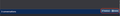how do I customize which buttons appear on the combined header when I have selected multiple email messages?
I know how to customize the buttons that appear on the header portion of a message when a single message is selected: you right-click and choose "Customize..."
How do I similarly customize the buttons that appear when I have multiple messages selected? When I right-click the equivalent location, nothing happens.
So basically I want to change what shows up in the red highlighted portion of the attached image (where I have 3 messages selected).