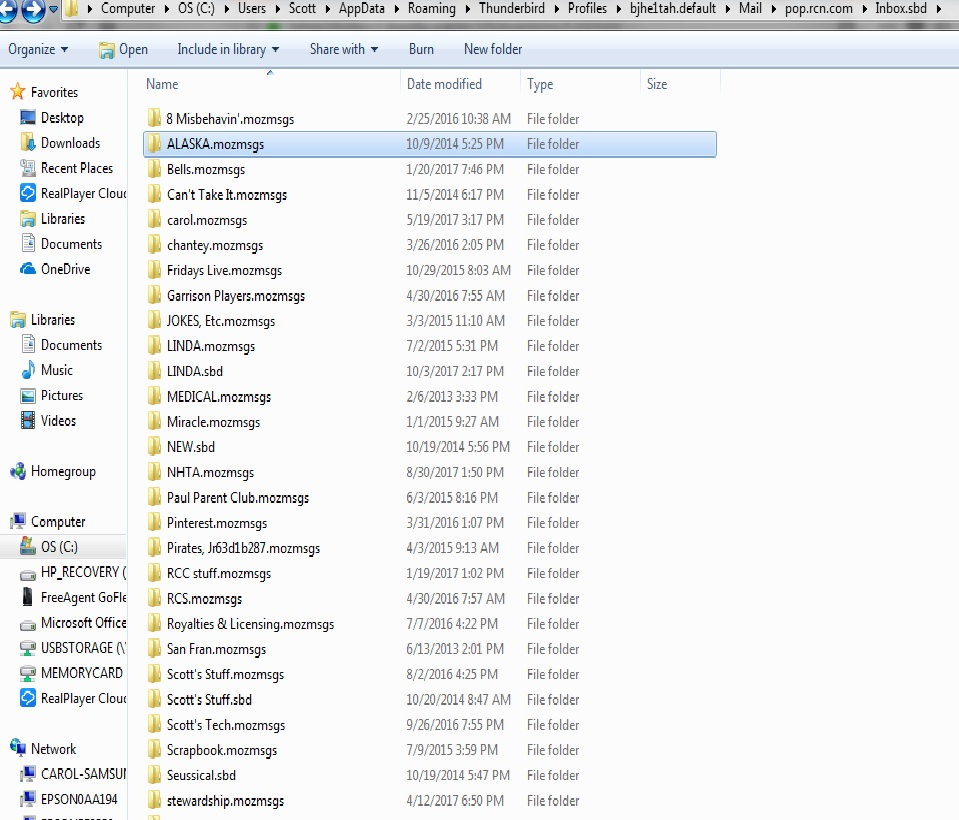Can't seem to move Inbox subfolders from my old POP account into my present IMAP account
My present TBird setup is an IMAP account but in the past I also had a POP account. In my TBird profile folder are folders for both set-ups: POP and IMAP. Most of the Inbox subfolders that I want to use with the IMAP setup are in the old POP Inbox.sbd folder. There are "files" and also "msf files, and folders with matching names in that Inbox.sbd folder. I have not been able to get these old Inbox subfolders to import into the IMAP foldertree and stay there. As a test, I tried to copy and paste one named inbox subfolder.mozmsgs along with its matching file and msf file from the POP Inbox.sbd folder into the IMAP Inbox.sbd folder (with TBird NOT running). But when I then restarted TBird, the moved subfolder only showed up briefly in the IMAP Inbox foldertree and then got moved back to the POP Inbox.sbd folder again where it came from and disappeared!
How can I solve this frustrating problem? Attached is a jpg of most of the contents of the POP Inbox.sbd if that will help figure this all out. Thank you.
Scott
Összes válasz (1)
You can't paste messages into an IMAP-connected account like this. Do it by moving messages in Thunderbird, rather than by moving files in your file manager.
It seems that in the case of a mismatch between your local folders and the IMAP server, the server wins, and the client removes the orphaned data.
Do it in many small tranches. Everything you add to the IMAP account has to be uploaded to the server in order to maintain synchronisation, and it's easy to overwhelm the connection if you move too many messages at once.