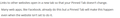How do I disable this pinned tab link behavior?
A "feature" of Firefox pinned tabs is that links to other websites open in a new tab so the pinned tab does not change. I want to disable this "feature". I have Reddit in a pinned tab and a majority of links on Reddit are to another website, so it makes Reddit unusable in a pinned tab in Firefox.
See attached image for the specific "feature" I'm referring to. The screenshot is a snippet from this support page: https://support.mozilla.org/en-US/kb/pinned-tabs-keep-favorite-websites-open
Módosította: joypunk,
Kiválasztott megoldás
I don't see a setting to change this behavior of pinned tabs. (The original idea was application tabs, with the pinned tab reserved for a specific web application.)
Are you pinning Reddit to keep it open from session to session? Just to reduce the width of the tab?
You could make a global change to open ALL links in the SAME TAB regardless of whether the link is on the same site or another site. You can override it using the usual methods such as right-click > Open Link in New Tab and middle-clicking with the mouse scroll wheel. See this thread for the details: How to prevent firefox from opening new window/tab | Firefox Support Forum. You may want to use an ad blocking extension if you go that route.
Válasz olvasása eredeti szövegkörnyezetben 👍 2Összes válasz (2)
Kiválasztott megoldás
I don't see a setting to change this behavior of pinned tabs. (The original idea was application tabs, with the pinned tab reserved for a specific web application.)
Are you pinning Reddit to keep it open from session to session? Just to reduce the width of the tab?
You could make a global change to open ALL links in the SAME TAB regardless of whether the link is on the same site or another site. You can override it using the usual methods such as right-click > Open Link in New Tab and middle-clicking with the mouse scroll wheel. See this thread for the details: How to prevent firefox from opening new window/tab | Firefox Support Forum. You may want to use an ad blocking extension if you go that route.
Thanks! That does the trick.
I use pinned tabs as a way to reduce the width of the tab for things I keep open 100% of the time. Inbox, Reddit, News, etc.