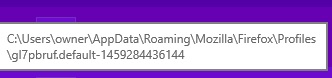Attempting to transfer profile data - Firefox is not importing the data
I had to wipe my system clean and start anew with a new version of Windows. I have my data backed up, including my old Firefox profile. I have followed the instructions for importing the profile data - by copying and pasting from the old profile into the new, but Firefox is not reading my bookmarks, passwords, etc. What am I doing wrong?
Összes válasz (3)
Specifically, what is the complete file path to where you are "restoring" those files?
Thanks for your reply! Here's a screenshot of the file path
Is Firefox using this profile?
You can use this button to go to the current Firefox profile folder:
- Help > Troubleshooting Information > Profile Directory:
Windows: Show Folder; Linux: Open Directory; Mac: Show in Finder - http://kb.mozillazine.org/Profile_folder_-_Firefox
You can copy files like these to the current Firefox profile folder to recover specific data.
- bookmarks and history: places.sqlite
- bookmark backups: JSON backups in the bookmarkbackups folder
- SQLite files like cookies.sqlite (cookies) and formhistory.sqlite (saved form data)
- logins.json and key3.db (decryption key) for Passwords saved in the Password Manager
- cert8.db and possibly cert_override.txt for (intermediate) certificates stored in the Certificate Manager
- persdict.dat for words you added to the spelling checker dictionary
- permissions.sqlite for Permissions and possibly content-prefs.sqlite for other Site Preferences
- sessionstore.js for open tabs and pinned tabs and tab groups