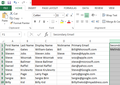How to export custom fields of the Adress Book to .csv?
Hi all,
On my website I use a Joomla extension for to send a mailing list. Addresses are imported into this extension using a CSV file with two colums: lastname ; email. I would like to import all e-mail addresses from Thunderbird into my next e-mail campaign. It regards several hundreds of addresses.
Until now, I used the 'emailpicky' add-on for Thunderbird to export all e-mail addresses into my address book. I then used the 'export to CSV' function of Thunderbird to create a CSV file with all the addresses.
This does work, but it puts way too much info in the csv file, including fields I have not filled in. For my mailing list I only need the name and e-mail address. I thought I could simply delete the unnecessary columns in the CSV file (as suggested here https://support.mozilla.org/nl/questions/1001226) but for some reason, all info is placed in one column separated by a massive amount of commas making the CSV in-editable and useless for me.
Question: Is it possible, when exporting the address book from Thunderbird, to select the fields that should be exported? If not, is there a way to assure the exported file shows the various fields in different columns so I can easily delete the unnecessary info? If not, any other suggestions?
Thank you in advance!
Kiválasztott megoldás
I resolved the problem myself:
Export the address book from Thunderbird with the built-in function (extra > export) as a tab-divised document. That might open up as a text document in notepad (it did with me) but you can also open it up in excell. All fields will now automatically be put in different columns.
Válasz olvasása eredeti szövegkörnyezetben 👍 0Összes válasz (6)
Kiválasztott megoldás
I resolved the problem myself:
Export the address book from Thunderbird with the built-in function (extra > export) as a tab-divised document. That might open up as a text document in notepad (it did with me) but you can also open it up in excell. All fields will now automatically be put in different columns.
Seriously... CSV is an abbreviation of Comma Separated Values, and you take issue getting comma separated values in the file format that by it's very nature uses commas.
Note this part well. Excel along with all capable spreadsheet programs have no trouble at all opening CSV files. In fact they generally do a better job at it that they do with Tab separated values which you apparently have chosen. So save yourself some effort. Open the CSV file directly in your spreadsheet of choice and just delete the extra columns and save again.
Hi Matt,
Thank you for your reply, though I dislike your 'smarty-pants' tone. No need for that.
Please note what I wrote in my initial post: I thought I could simply delete the unnecessary columns in the CSV file (as suggested here https://support.mozilla.org/nl/questions/1001226) but for some reason, all info is placed in one column separated by a massive amount of commas making the CSV in-editable and useless for me.
In other words, I already tried your solution but it does not work because all info is placed in the same column. This means an excell sheet made of around 2500 rows (the amount of contacts) and 1 column. Each cell containing one value like this: John, Smith, John Smith,,,,johnsmith@hotmail.com,,,,Honda,,,,,,,+4412345678,,,,,,,
I made a quick example in Excell to demonstrate what I'm talking about. I am aware what CSV stands for but a CSV file opened in Exell should, in my book at least, not be made up in a format like the above. Because that means that the info is not usable. At least not by me.
I hope you understand and that, in case you or somebody else faces the same issue, is helped by my experience.
Kr
Módosította: Sjeupie,
Ok, I go to my address book and export and select CSV. Nothing new there.
I go to excel and tell it to open the CSV file I have just created.
This is what opens. (I did modify column widths for clarity.)

This is using 2013 which I installed for the occasion. I really don't use it unless I am forced because I hate the ribbon. I even had trouble figuring out how to open a file it was so foreign to me.
Hi Matt,
Thank you again for your post. I assume you've seen the attached image in my previous post?
We use the same steps to export the address book and open the CSV file in Excell. I expected it to open a file like yours, with the data arranged in the corresponding columns. But it doesn't. As already discussed it opens a messed up database, unless I open a tab-divided file.
I use the 2007 Excell edition btw, but I highly doubt that would be the cause of the malfunctioning. In my search for a solution I've read that in some cases the by Thunderbird exported file gets corrupt and opens a messed up file like mine.
In either case, exporting the address book as a tab divised document and then opening it in Excell is a way around the problem and solves the issue.
Sjeupie said
In either case, exporting the address book as a tab divised document and then opening it in Excell is a way around the problem and solves the issue.
True.