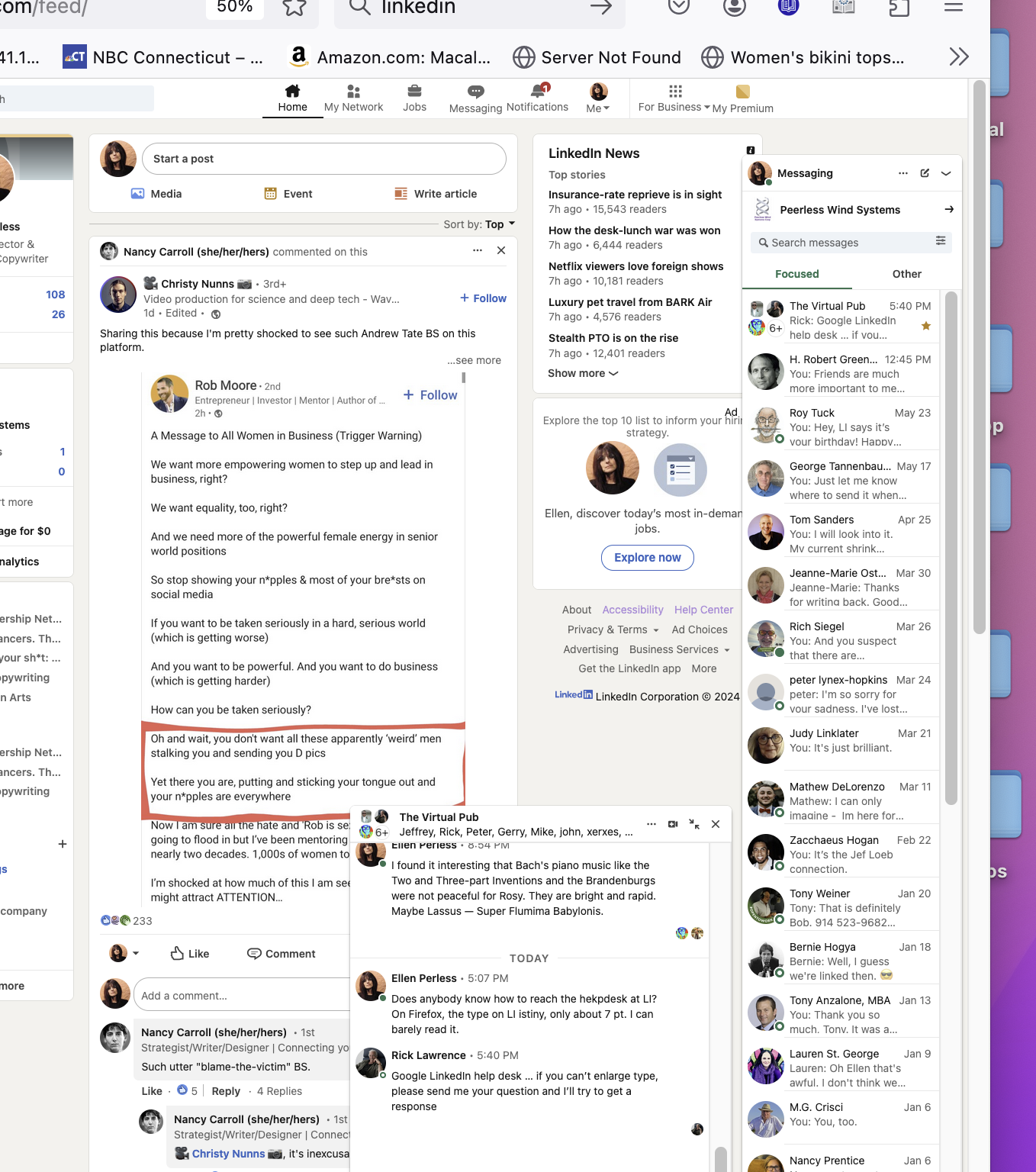Since i upgraded my Mac OS to Sonoma, the type on Linked In is tiny, about 7 point
I am running a Mac Mini with the M1 chip. I recently updated the OS to Sonoma (14.5) from Monterey and find that the type on Linked In is tiny, only about 7 pt. My FF is 126.0. My minimum font size on Firefox is set to 14 pt. If I make it larger, like 20, Linked In is readable, but all my other sites are too large and hard to navigate.
Your automatic reader thinks I'm running 10.5. I've never run 10.5 on this Mac.
LI says it is a Firefox problem, which it is, because the site reads fine on Safari.
I know that there are sites which don't work on Firefox, like Chase Bank, which is a drag. Please don't tell me that LI is another one.
Somebody, please help.
Ellen Perless