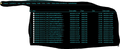Profile
Hello. I suspect there was a cyber attack on April 1 2024. All of a sudden,having problems crashing with more than 1 browser. My Brave browser would open,and then crash with multiple tabs that had been saved. My Mozilla history was cleared,and I want it back because I need to find all sites I have visited from time to time for logins etc,but they are now gone.I have tried importing all of my Brave history,login forms to Firefox,but not sure where to located them or where they would be stored.
Right now i am focused on getting a Firefox profile from before April 1
I have never had to deal with this sort of thing before so i am saying that i may be somewhat noobish on this.I just want some expert instruction on what to do here,and how to do it.I,m not 100 percent sure if i can do it correctly on my own by googling this myself,then attempting it.Brave continues to open then crash right after,so I dont know whats going on there with the userdata folder in the appdata folders with regard to Brave. Everytime i try to install an older version of Brave,it says i already have a curent version of it,and i dont want to uninstall brave then reinstall it again,or not sure if i should do this. ThankYou.
כל התגובות (20)
You will be able to find your old profiles in the following location, copy it and put it in explorer
%APPDATA%\Mozilla\Firefox\Profiles
If you have been the target of a CyberAttack then it is possible that your profile might have been wiped out.
Hi...Thanks much for your reply. I found 3 other profiles in there on a run box search for %APPDATA%\Mozilla\Firefox\Profiles There is one that has the same name as the current profile thats in use in mozzila right now. So i,ll just copy the other three. Can i replace the one i,m using with the one i found that has the same name also ? Thanks again.
%APPDATA%\Mozilla\Firefox\Profiles is a shortcut to your live profile folders with current data. Those are not backups.
Are you sure your system is clean now? The following article lists cleaning tools other Firefox users have found helpful: Troubleshoot Firefox issues caused by malware.
Hi... Not 100 percent sure if its clean yet.. I have to run another complete virus scan. My history does not seem the same as it was is what i can tell so far.There are/were a lot of important logins etc. I decided to copy all the live profiles to the appdata/profiles folder thats visible when it is set to show hidden files/folders to see if my history would come back. Thats what i really want is all my history back right now.
Something weird happened on Apr 1,and not just with me. There were news reports of a cyber attack,and some hospitals were affected. https://globalnews.ca/news/10399865/patient-files-stolen-cyberattack-southwestern-ontario-hospitals/ Thankyou.
I don't recommend copying/moving/replacing files just yet. You can check the other profiles in a new window -- through the about:profiles page -- to see whether they have missing data. That's listed in the steps in the first section of the following article: Recover lost or missing Bookmarks.
Hi. I didnt explain this properly in part. When i open the history,and choose show all history,i used to be able to type the first part of whatever i was looking for,and it would show up.That is no longer the case.I used to able to find sites not visited in years,but would need to go back to them sometimes to log in or whatever.It was /is very convenient. My bookmarks are still around because i back them up once/week. Thanks again.
If you haven't moved any profile folders, try the about:profiles test I mentioned earlier.
Also, if you have an Old Firefox Data folder on your Windows desktop, click inside and see how recent the files are.
In the about:profiles page in the root directory,it lists the same one profile i saw in my .users/appdata/mozilla/profiles folder. None of the other profiles that i copied from the start-run box %APPDATA%\Mozilla\Firefox\Profiles are listed in the about:profiles page.They are all where i copied them to the users/.... profiles folder there are files/folders dated 2018-2024 The is an Old firefox data folder on my other harddrive which mostly has files/folders from 2013. Thanks.
Is there a particular one of those folders you want to check out? Let's say, for example, there's a folder named
1234zbcd.sometext
On the about:profiles page, create a new profile that matches the part after the dot (sometext), then click the button to choose your own folder and point Firefox to the folder you want to revive. Then complete the process. Firefox will make this your default, so if it doesn't check out after you Launch Profile in New Window, make sure to click Set Default for your preferred profile.
The funny thing is there 4 folders listed after running %APPDATA%\Mozilla\Firefox\Profiles in a start/run box. In my users/appdata/mozilla.... folder the only one listed that is currently default was created on apr4 2024,and the one listed with the same name after the start run box for %APPDATA%\Mozilla\Firefox\Profiles was created in 2018,so maybe thats the one i should use as default instead. I,m assuming thats how it should work.Correct me if i,m wrong. Thank You for your expertise !
The %APPDATA% shortcut is supposed to expand to
C:\Users\<username>\AppData\Roaming
So you should see the identical folders whether you access them using either
%APPDATA%\Mozilla\Firefox\Profiles
or
C:\Users\<username>\AppData\Roaming\Mozilla\Firefox\Profiles
Make sure you are not looking at "Local" folders; the "Roaming" folders are the important ones.
Do you think it a good idea i take a screenshot to illustrate further what i,m seeing, when i use and whether or not one of those 3 other profiles can get all my history back(not bookmarks(,or at this point is it no longer possible i can get all my history back? Only if you think it helps would i like to put this %APPDATA%\Mozilla\Firefox\Profiles in a start-run box,that shows all 4 roaming profiles,in a screenshot so you can see the folder names dates created/modifed etc. Thanks.
If you want to share a screenshot, that would make it easier to discuss specific folders, but the main thing is to identify any folder with recent (pre-disaster) files that might be the one you want to recover from, and I'm not sure a screenshot would help with that.
I,ll send a screen anyway. So i,m guessing this would work by trail,and error,meaning i try each one until i see the correct one,if there is a correct one.
I was reeling for a few days after this attack or whatever,but it seems to have improved since after the eclipse.
The folder listed on top is the current profile being used,and the same one listed in about:profiles
Is the one Modified today (default-1535749912125) the one listed as your current profile on the about:profiles page, or is it a mystery folder as far as your Firefox is concerned?
If your Firefox is currently using a different folder, let's try reinstating that one:
Inside Firefox, type or paste about:profiles in the address bar and press Enter/Return to load it.
Take a quick glance at the page and make a mental note of which Profile has this notation: This is the profile in use and it cannot be deleted. That is your current default profile.
Click the "Create a New Profile" button, then click Next. Assign the old folder name (the part after the dot)
default-1535749912125
Then click the button to choose a folder and choose the folder named
3dtqtezr.default-1535749912125
Then click the Finish button.
Scroll down to default-1535749912125 and click its Launch profile in new browser button.
Firefox should open a new window and load the data in that profile. Does this look like it has your recently lost data?
If YES, I suggest immediately signing out of your Mozilla/Firefox Sync Account (main menu, look for your user name) without removing any data. The point of this is to prevent any damage from Sync running. After that, let's pause and discuss how to get the data you want all in the same place.
If NO, you can close the extra window and return to the about:profiles page. Find your more recent profile and click the Set as Default Profile button for that one to avoid an unwanted surprise at your next startup.
I believe it is. Here is a screen from about:profiles
Hmm, well, you could check the other three folders to see whether the files in the bookmarkbackups folders are from 2024. If not, the other files are also likely to be old.
Do you have any backups of your system from recent weeks?
Here,s a screen from bookmark backups in the default profile.All the other profiles had nothing in them.
I,ll have to take a look about system backups. By backups do you mean a state the computer was in before hand like when a system state is restored after updating windows or something else ?
Windows may have created shadow copies of your profile when it does updates, or when requested to do so by other software. You can use a third party program to explore restore points without bringing on the havoc of using system restore. More info in the following thread:
https://support.mozilla.org/en-US/questions/1412767#answer-1579480