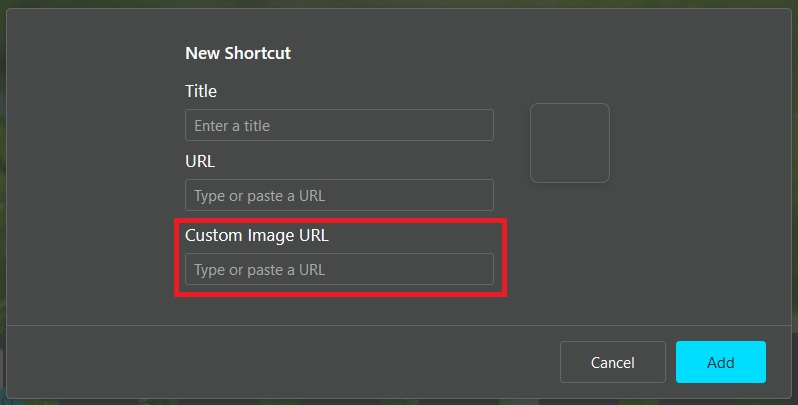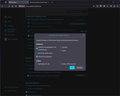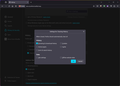Using local image as thumbnail instead of link?
How can i set a local image instead of a link? If i use a local storage path, it just gives an error: "Valid URL required". EDIT: found out that the folder: C:\Users\moder\AppData\Local\Mozilla\Firefox\Profiles\XXXXXXXX.default-release\thumbnails is being cleared when the browser is closed, despite the options to clear exclude cache. Can this be assumed as a bug?
השתנתה ב־
כל התגובות (4)
Thumbnails are stored separate from the network cache and are cleared by "Browsing & download history" which you have ticked in your screenshot.
Hi, thanks for reply, I understand what you're saying,but seeing as I only selected history for deletion, does it make sense that those images, which could be considered as cache or offline data, be deleted too? looking at the options given it's not obvious. how can I keep those images then? other than be forced to keep browsing history..
Thumbnails are primarily used for the "Recent activity" section on the new tab page which needs to be cleared along with history.
The top site shortcuts are meant to represent your browsing activity, while it is possible to pin them and use them like bookmarks, it is not their primary purpose. The icons are similarly lost when clearing history unless the sites are bookmarked.
Instead of clearing history completely, you could use an extension to clear limited parts of history. For example History Cleaner can be used to limit history to one day.
It is possible to manually insert images into the new tab page with userContent.css.
Oh i see what you mean. Doubt this is common knowledge, woulnd't it make more sense to change the system? If they allow us to pin shortcuts, it's because they are supposedly to be used as bookmarks, wouldn't you agree? Why else would one pin them? Alternatively, distinguish the pinned shortcuts, and don't delete those. Allow for local paths for the pinned icons. Also, i may be wrong, but it seems like everytime i have seen the sponsored shortcuts, they had functioning icons, have to assume there is a way to have custom icons that don't get cleared out and are local, is these exist..
Another aspect to consider is that i am setting a custom url for the site icon, mainly a path to the favicon.ico from the site, but i understand now that these thumbnails are supposed to be actual/current thumbnails from the actual site at that moment. In that sense it makes some more sense to delete them, as the page may have changed in the meantime, but there should be an exception for custom icons. imo.
After a bit of testing i confirmed the setting that clears the thumbnails folder is: "browsing and download history"
BTW i found a "fix", and it is to go to the thumbnails folder in:
C:\Users\%userprofile%\AppData\Local\Mozilla\Firefox\Profiles\YOURFirefoxPROFILE\thumbnails
and after all thumbnails are generated, select all, go to properties and mark as read only.
They don't get deleted, and next startup it's all there ready to go.
השתנתה ב־