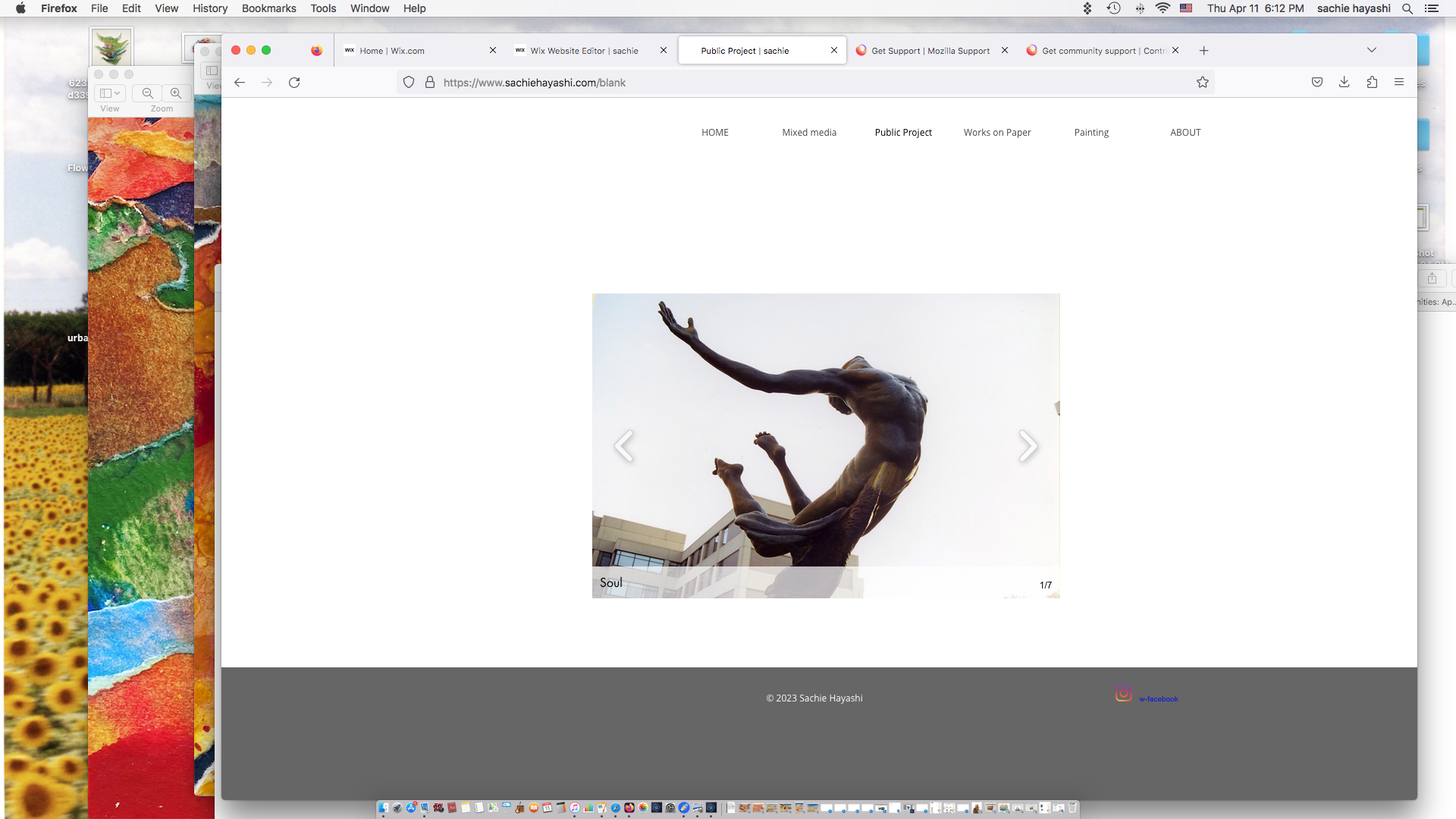repositioning the text in slideshow
HI, I'm trying to move the text to below the picture as in the screenshot of the popup (black back ground) on the non-popup pages because the mobile is not in popup, and the text is blocking the artwork as well. Is there a section to move the text outside of the picture? Thank you!
Opaite Mbohovái (2)
I think this would be an option in your editor or template settings in Wix (there wouldn't be a Firefox setting for this). Maybe something in these Design settings for photo albums?
https://support.wix.com/en/article/wix-pro-gallery-settings-glossary#design-tab
It mentions: "Info Position: Choose to display the text above, below or directly on the gallery item."
Thank you so much for your response. I fixed part of them, but as you said, I will need their technician's help to erase the back-color of the text. Thanks again!