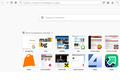How resize to small icons on top sites?
The icons are too big for me. Can smaller ones be made?
Toutes les réponses (3)
You can do customization's of Home page using this
about:preferences#home
Paste this in address bar....
you will can small that icons by enabling Highlight section.... See below screenshot....
I want it to be like this
https://user-media-prod-cdn.itsre-sumo.mozilla.net/uploads/images/2020-04-12-08-27-00-833717.png ---> https://user-media-prod-cdn.itsre-sumo.mozilla.net/uploads/images/2020-04-12-08-27-42-36f216.png
Modifié le
Hi, On your computer, open Chrome. At the top right, click More . Next to "Zoom," . Make everything smaller: Click Zoom out or Make everything smaller: Windows and Linux: Press Ctrl and -. Mac: Press ⌘ and -. Chrome OS: Press Ctrl and -.
Thanks.
Modifié le