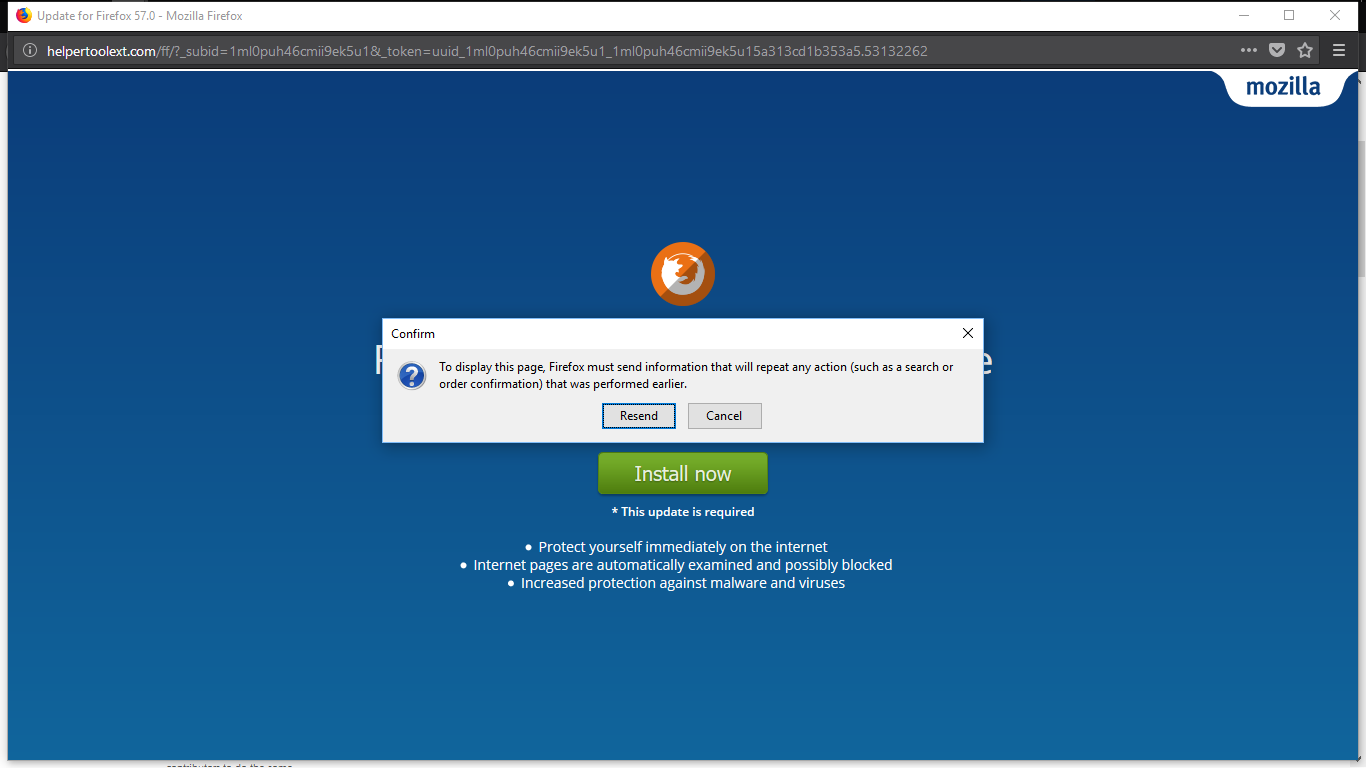can't close firefox window because of exploit via pop-up.
Please see screenshot. There is no way to close the windows as it always brings me back to the notification box. Both closing it or Clicking cancel bring it back up. it's very annoying. Right-Clicking the window brings me to the window itself. And no, I will not close my browser just to get rid of a single window that can't close because of a message.
Please make it possible to close a window over any confirmation box. And no, I will not click resend as I have no idea what I'll be sending. The first time I interacted with the pop-up, it asked me for login info as when I connect to an ftp. I didn't type anything FYI.
Solution choisie
I managed to close it by going fullscreen, switching applications, right-click on window, close.
But, I wish my browser wouldn't send me notifications stopping me from closing pages.
Lire cette réponse dans son contexte 👍 5Toutes les réponses (8)
Hello, press Ctrl + Alt + Delete on your keyboard and click on Start Task Manager, then force kill firefox.exe -- when reopening Firefox it will ask you if you want to Restore your Previous Session, or Start New Session. Click on Start New Session.
If this solved your problem, mark as solution.
Try to click Cancel with on hand and immediately press Ctrl+W to close the tab with the other hand.
How to crash Firefox (All Systems); Instructions here; https://developer.mozilla.org/en-US/docs/Mozilla/How_to_report_a_hung_Firefox
This link has a program that can crash Firefox.
Solution choisie
I managed to close it by going fullscreen, switching applications, right-click on window, close.
But, I wish my browser wouldn't send me notifications stopping me from closing pages.
That was very good work. Well done.
That is the fault of the script on the page.
Mkll said
Hello, press Ctrl + Alt + Delete on your keyboard and click on Start Task Manager, then force kill firefox.exe -- when reopening Firefox it will ask you if you want to Restore your Previous Session, or Start New Session. Click on Start New Session. If this solved your problem, mark as solution.
I'm sorry but this doesn't work. Restarting after force-closing via Task Manager opens up with all previous tabs including the malicious one (Yahoo website). I have the most current version.
This exploit is still happening - it's not solved.
Modifié le
A way out of the trap is to (force it if needed) Close Firefox. Wait about 20 seconds for Firefox to finish closing. Right-click on the Firefox icon and select Open New Window. +++++++++++++++++++++++++++++++++ Sometimes this works. If it opens, close it by Menu > File > Exit. This will flush out that web page from the Session Store.
Go to the Mozilla Add-ons Web Page {web Link} (There’s a lot of good stuff here) and search for a good ad / pop-up blocker.