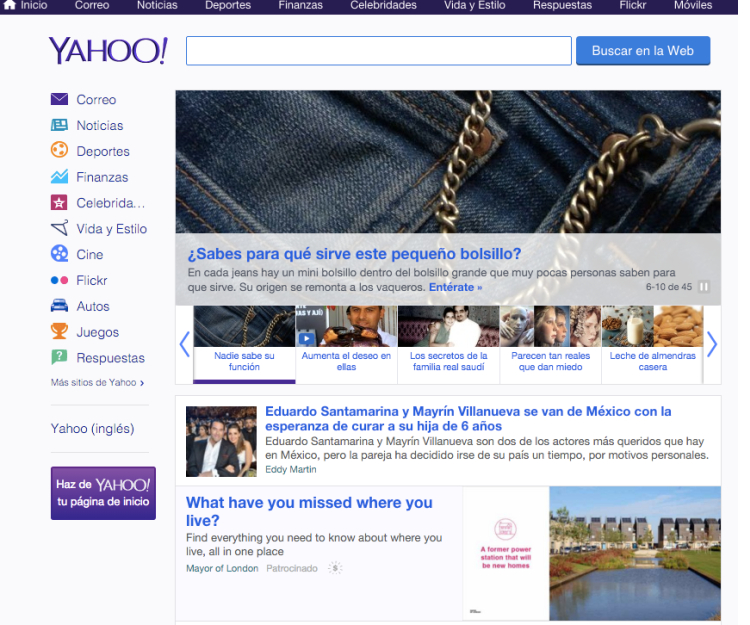Yahoo changed its home page again. Is there a way to fix it?
Yahoo changed its layout yet again, and there;s no way to scroll through news stories like on the old page. As I don't have a mobile device at all this change is doubly useless to me. Is there a way to reset it back to the old page?
I tried this solution last night and it worked then, but it did not work today. https://support.mozilla.org/questions/1084733
The image on the left is the new layout while the one on the right is the old layout.
Todas las respuestas (1)
When you say you can't scroll, do you mean the boxes below the main picture? I think the ones that aren't visible are listed below it now, so they should still be accessible.
Another user was struggling with the change this morning. This thread has some ideas on things you could try: https://support.mozilla.org/questions/1106848
Otherwise, someone might come out with an add-on, Greasemonkey userscript, or Stylish user style to customize the page's layout.