I do not have a "launch in touch" setting in the file menu, where is it?
Hello, I just downloaded Firefox 28.0 Beta and I do not have a touch setting option in the file menu. I am using Windows 8.1 on an Acer R7-571. I have the new orange tile on my home screen but it takes me to desktop mode. I cannot see any difference between this an the new touch beta images posted on the Firefox website. Do I need to do something else or is something wrong? Thanks.
Alle Antworten (2)
Hi bedaii,
So Firefox on Windows 8 remembers the last environment the browser lives. You clicked on the orange button and it launched in classic mode. If you opened Firefox in classic last time, next time it should launch in classic again.
To switch from classic to metro UI, the user need to open orange Firefox menu and select "Relaunch in Windows 8 Touch mode".
(Thank you yuan!)
Hi Guigs2,
Thanks for your reply but that doesn't solve the issue. As I stated before, I do not have the option of selecting "Relaunch in Windows 8 Touch mode" (please see attached screenshot). I am running the appropriate Firefox 28.0 Beta as far as I can tell (please see attached screenshot). Any help would be greatly appreciated.
Thanks.


