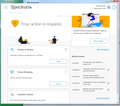"https://download.sp.f-secure.com/online-safety/fs_firefox_https.xpi"
The browser plug-in for Spectrum Security Suite (F-Secure) does not appear to download.
I do not know where the problem is. It could be with Spectrum software. I did call them first. The lady on the phone says it is a Firefox problem and to seek help from Mozilla.
When I click on the box for setting up secure browsing (I have tried both boxes (top right and 2nd to bottom left) on the screen in the image attached), I just get a new window open with "https://download.sp.f-secure.com/online-safety/fs_firefox_https.xpi" in the navigation box and the rest is white space. There is no spinning wheel, no bell, nothing.
I do not even know what is supposed to happen, as it has been years since I last set up the protection. I do know based on messages received and the displayed log, the browser protection was still working as of 10 days ago (21 Nov 2022).
I actually do most of my browsing now on Linux but I still play a few games that are Windows only so sometimes browse from this system.
Windows 7 64-bit Ultimate (all patches) Firefox 107.0.1 (64-bit)