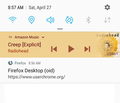Send page to device - devices in sync, not showing
Hi guys,
just migrated back to FF after years. Wanting to make use of the send to device feature, I'm encountering a hickup. My phone does not show, instead the constant sync message.
Any idea?
Thanks!
Alle Antworten (13)
Hello fire_me,
Could it be that you don't have a Sync account (yet) ?
Would you please take a look at this :
I do have a Firefox account, I'm logged in on both devices, both devices are listed in the account. On Android, I don't see a 'send to device' option, On my computer, the option is there, but the smartphone die not show, instead only the sync message.
Just seeing that my screenshot wasn't added to the initial post and there's no option to add it to the reply here :/
In the article I gave you a link to, when you scroll all the way down, it says :
"If you don’t see the Send Tab option on your iPhone, you’ll need to add it to your options first."
Could that be it ?
Saw that - though I'm using an Android. Wouldn't know of such an option - got an idea where? In the Firefox settings?
fire_me said
Saw that - though I'm using an Android. Wouldn't know of such an option - got an idea where? In the Firefox settings?
Good question .... my guess is the Firefox account options. I don't have a Sync account and don't really know (sorry ...) I'll ask a colleague to come to your rescue - hang in there !
Umm - just to avoid any picnic problems - the sync account is the same than the Firefox account, isn't it?
I flagged your question as belonging under Android. Hopefully after a moderator moves it one of the Android experts will jump in.
Well I was referring to FF on desktop, trying to send to Android in that case, not sure where that would be placed best
Anyone still on board?
fire_me said
Anyone still on board?
I just hopped back on and had a look at your system details - now, this may have nothing to do with your current problem, but I noticed this extension :
"Phone To Desktop 1.5.3"
It has very bad reviews and hasn't been udated since October, 2017 - would you (as a test) disable it and see if that will make a difference ?
I stayed on the bus and the next stop took me to this article (you'll have to scroll down some) :
https://www.groovypost.com/howto/sync-access-open-tabs-firefox-across-devices/
Anything usefull there ?
And also :
https://www.firefox.ro/feature-spotlight-send-tab-to-device.html
'Came across this 2-yo old thread :
https://www.reddit.com/r/firefox/comments/65d835/sync_send_tab_to_device_is_gone_on_firefox_for/
No help at all, I'm afraid - I sure hope that one of the experts will come to your rescue !
Sorry, it took me a long time to set up a test. This is my experience trying this feature:
Send a Tab from Desktop to Android
Right-click a tab > Send Tab to Device > [Other device name]
<center> </center>
</center>
After 5-10 seconds, I get a notification on my phone with a Firefox icon and the URL. This is on the Android top bar, not in the Firefox app.
<center> </center>
</center>
It's a bit difficult to find within the Firefox app itself:
tap the address bar or open a new tab > History > Synced devices > [Other device name]
<center> </center>
</center>
If your phone never finishes a sync, that may be preventing items from coming across. The only Firefox setting I'm aware of that could prevent Sync is to set the Firefox app to sync only on wi-fi and not on cellular networks. Otherwise, maybe there was an issue with the Sync server or your connection??
Deleted the Browser addon, didn't change a thing sadly - thanks for the sharp observation, I had high hopes you spotted the issue!
I then disconnected and reconnected the devices again. Now on my android, the android tabs show under synced tabs. Not the win10 ones though. Under Android -> History synced devices, just the android one shows, while under manage devices, both are listed.
On Win10, none show.
The right click -> send tab to device is still greyed out the three dots menu -> send tab still shows sync devices.
My phone finishes the sync, under manage devices it shows as synced X minutes ago. Same for my win10 device.
This is one wicked problem!
Oh - regarding the reddit thread: - at least I see one device (the android sees itself) now, after signing back in, before it was zero. - date settings on both devices are correct - sync open tabs on both devices is active - repeatedly did a manual sync