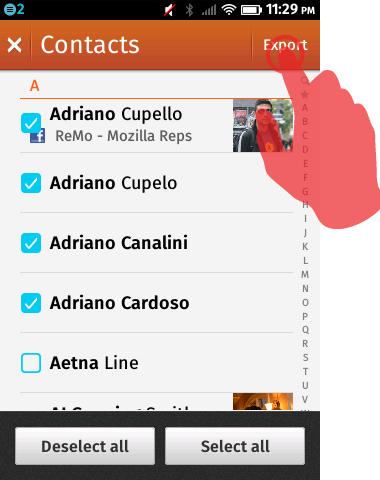can i export data from phome memory to sim card
can i export data from phone memory to sim card
Alle Antworten (1)
Thanks for contacting Mozilla Support. It is my pleasure to help you with exporting your contacts.
Transfer your contacts to other devices by exporting them to your SIM card, memory card or through bluetooth.
- Open the Contacts app, then tap the Settings gear icon on the top right corner to see the Settings screen below.
- Choose the method you want to export your contacts through: SIM card, memory card or bluetooth. If you choose bluetooth, you will need to choose the device you want to transfer to on the next screen.
- The screen will show the contacts you currently have on your phone. Tap the box next to each contact you want to transfer, or tap {button Select all} to transfer all of them.
- Tap Export on the top right corner of the screen when you've chosen all your contacts.
A message will show you the progress. When the export is complete, you may close the app.
We hope you can now export your contacts by following these steps. Please get back to us if you still have problems. Thanks!