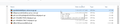What to do when a add-on didn't uninstall fully ??
About two weeks ago I loaded a add-on >
Open Link in New Tab :: Add-ons for Firefox https://addons.mozilla.org/en-US/firefox/addon/open-link-in-new-tab/?src=ss
Well I learned it as causing me issues So I removed it. Yet Today I was going through my "about:config" because of several issues and I saw part of that add-on still loaded.
So I went ahead reloaded so I could find what .XPI it was and removed it to see if it would fully remove it's self and it didn't
openlinkintab@piro.sakura.ne.jp.xpi
(Used split screen to show I removed it )
So what do I do to remove it fully ?
Všechny odpovědi (1)
Hi, it is not unusual for add-ons to leave their settings behind in 'about:config.' When you have removed the add-on, you can remove any about:config entries by right clicking on them, then 'Reset.' After you have reset them all, you need to restart Firefox and they should be gone.
If your question is resolved by this or another answer, please take a minute to let us know. Thank you.