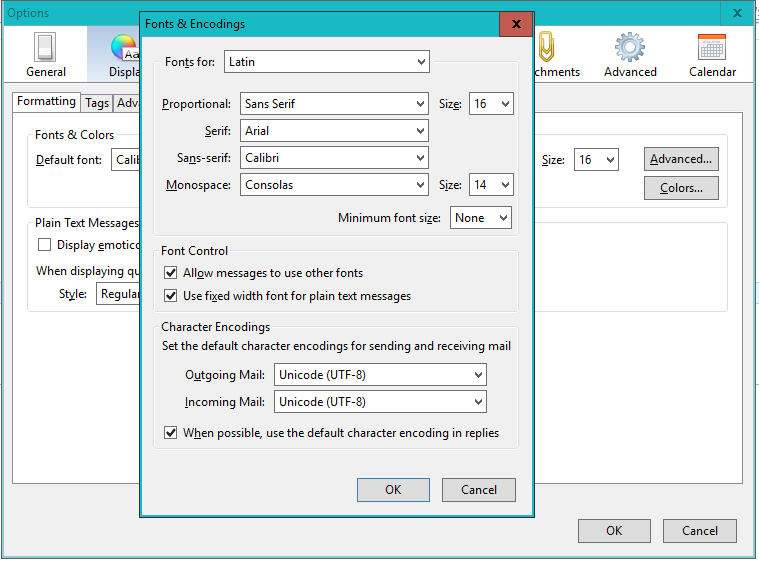How do I get rid of the odd "Â" characters inserted in some, but not all, of my emails, both incoming and outgoing?
I have the Thunderbird v 38.3 installed on my Mac. From other posts, it sounded like the new version would solve this problem, but it hasn't. I am a 68 year old, non-techie. Can someone walk me through this in plain language? I cannot find options on my Tools tab. And I cannot find where I look at character encoding...
All Replies (2)
It seems to be a character encoding issue.
Thunderbird menu bar Tools - Options - Display - Formatting tab (menu bar hidden - press Alt) In the 'Fonts & Colors' section press Advanced
In Fonts and Encodings 'Character Encodings' set both outgoing and incoming to 'Unicode (UTF-8)'
On Mac - Options may be called Preferences
TB-38.3 Win10-PC
gild দ্বারা পরিমিত
I followed your simple instructions. Thank you.
But when I changes the preferences to the UTF-8, I get triangular signs in place of the weird As...
I am on a Mac. Any other suggestions?