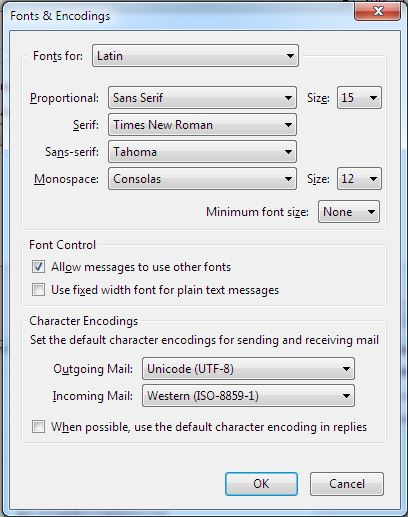Font size: why does it not conform to my Global Composing Preferences?
Although I have my Global Composing Preferences for my HTML font as "Tahoma", "medium", most of the emails I compose and send seem to begin as Tahoma medium, but -- usually in further paragraphs -- suddenly switch to Tahoma small. (I know this because they show up like this in my "Send" box, as well as in the replies I receive in which my own text hasn't been removed.)
This is especially embarrassing when the emails in question are going out to clients -- it isn't exactly confidence-inspiring for them to see that I can't even manage the basic graphics in the email I compose!
I have read many T-bird forum replies to related subjects, but always run into two problems: first, although I actually have a little bit of HTML and CSS knowledge, the replies often seem to assume that all users are experienced web developers (!) -- ie, the language and steps involved are very difficult for anyone who isn't a developer to understand. Second, most replies seem to say "email fonts cannot be 'fixed', so get over it." It would seem to me, though, that while there may be a difference between what is sent and how it is displayed on the receiver's computer/device, there shouldn't be any inadvertent variances in what one has composed, especially when font size and type has been specified in the Global Composing Preferences.
If anyone out there has a solution -- or can cite this as being an actual bug -- in language that non-developers can understand, I'd be most grateful!
Thanks, in advance. . .
All Replies (17)
I've never encountered this and I don't have a solution. But to work towards one, you could try opening one of the messages you have sent and looking at the code (view > 'message source' or ctrl+u). Since you know a bit of HTML you could look for a 'font size' tag just before the change from normal to small text. There may be other formatting tags as well around that point. If you can find out what tags are being inserted in the message you may then be able to work back to discover what is putting them in. Are you using any add-ons in Thunderbird that might play a part here?
Thanks for both of these good suggestions, amanchesterman. I will take a closer look at the source code, and also try disabling the few add-ons that I am using, to see if either provide any clues.
There are a lot of fixes under the hood for the editor in version 45. Have you upgraded yet?
Not yet - thanks for the reminder!
maberly said
Not yet - thanks for the reminder!
Post back with your results after the update. IF you till have an issue that is.
Note.. My experience was the update reset all my default fonts. Along with making the Style Paragraph the default. The action of the return/Enter key is changed. Takes a little getting used to at first.
Thanks for the heads-up!
amanchesterman said
I've never encountered this and I don't have a solution. But to work towards one, you could try opening one of the messages you have sent and looking at the code (view > 'message source' or ctrl+u). Since you know a bit of HTML you could look for a 'font size' tag just before the change from normal to small text. There may be other formatting tags as well around that point. If you can find out what tags are being inserted in the message you may then be able to work back to discover what is putting them in.
Just comparing two different emails -- all composed using the same font settings -- as they appear in my Sent mailbox: in one, the font size is "medium", but in the other, it appears much smaller. (I composed both emails using Thunderbird, with the same settings.)
I don't see any font size tags, but there are a few small differences in the source code:
first email = 1.png (attached) second email = 2.png (attached)
I have no idea why the two emails have slightly different source code -- apart from the fact that I added an attachment (an mp3) to one, and not the other.
Any tips?
Thanks, in advance!
The noticeable difference is that the character encodings are different. The message on the left is encoded with windows-1252, the one on the right with utf-8. Here I hold up my hands because this topic is way beyond the scope of my knowledge. You can read lots about character encoding here: https://en.wikipedia.org/wiki/Character_encoding Without attempting to understand it all or track down exactly why they are different, in your shoes I'd be trying to ensure consistency: Preferences > Display > Formatting > Advanced
Thanks, amanchesterman.
Here is what I have selected under Options>Display>Formatting>Advanced (see attached image).
Under "Outgoing Mail", I have "Unicode UTF-8".
Even so, the source code for the email that had much smaller font size (despite everything having been universally set at "medium") showed that it had used "windows-1252".
Something seems to be forcing T-bird to switch character encoding, despite my settings.
I have read about such font-size inconsistencies happening to T-bird users for a long time (years). . . It's very disconcerting.
Is it possible that attaching a file to an outgoing email, or inserting an image (header or logo) to an outgoing email, can be triggering this? If so, what can be done to prevent it?
My observation is it is clicking reply or forward that triggers it. The existing mail has the odd character encoding. Quite common where some Microsoft mail clients are concerned.
The Windows - 1252 code page is a legacy item from the days before unicode. Dating back to the days of single byte characters.
Having said that Use of that code page in quoted material should not be a problem.
The font information you are looking for however looks like this, or the first part of it anyway. "font-family: Arial; font-size: 11px; margin-top: 5px; padding: 0 2px 0 0; clear: both;"
Thanks, Matt.
My observation is it is clicking reply or forward that triggers it. The existing mail has the odd character encoding. Quite common where some Microsoft mail clients are concerned.
Do you mean to say that it is the incoming mail that possesses this odd character encoding, and my reply is therefore bound by it?
The font information you are looking for however looks like this, or the first part of it anyway. "font-family: Arial; font-size: 11px; margin-top: 5px; padding: 0 2px 0 0; clear: both;"
Thanks, Matt. I'm assuming that you've given me a sample of what that font information would look like -- not that you've somehow located that font information in the images that I've uploaded. In the emails whose code I uploaded, there were no references at all to either CSS or html font stylings or information.
However, I'll continue to look for font information when encountering similar problems.
maberly said
Thanks, Matt.My observation is it is clicking reply or forward that triggers it. The existing mail has the odd character encoding. Quite common where some Microsoft mail clients are concerned.Do you mean to say that it is the incoming mail that possesses this odd character encoding, and my reply is therefore bound by it?
Yes. Or at least it bleeds through somehow. Check the mail you are clicking reply on. I am sort of at my limit of character encoding, it is a black art to me really.
The font information you are looking for however looks like this, or the first part of it anyway. "font-family: Arial; font-size: 11px; margin-top: 5px; padding: 0 2px 0 0; clear: both;"Thanks, Matt. I'm assuming that you've given me a sample of what that font information would look like -- not that you've somehow located that font information in the images that I've uploaded. In the emails whose code I uploaded, there were no references at all to either CSS or html font stylings or information.
However, I'll continue to look for font information when encountering similar problems.
Save the two emails as a file, zip them and email them to me.. Unicorn dot consulting at gmail dot com. I make no promises, but having all the bit may shed more light that general observations.
"In the land of the blind the one eyed man is king"
Save the two emails as a file, zip them and email them to me.
Thanks, Matt.
Not sure how to save emails as files . . . do you mean to save their source code -- eg, as a .txt file -- or somehow everything that's in those emails, including attachments?
You have found the advanced display formatting settings.
If you click at the top where it says "Latin" and change it to "Other writing systems", do you see the same font choices? If not, change these to match what you use with "Latin".
File|Save As|File will save your messages as .eml files which are perfect for the kind of forensics Matt is offering.
You have found the advanced display formatting settings. If you click at the top where it says "Latin" and change it to "Other writing systems", do you see the same font choices? If not, change these to match what you use with "Latin".
Bull's-eye! (Well, I think . . .) Under "Other writings systems", my proportional, sans-serif font (normally Tahoma, 15 px) is not listed -- instead, a substitute -- Calibri, 17 px -- was automatically chosen. Logically (tho' I know almost nothing about these things!), it would seem that THIS is the cause of the email that used Windows - 1252 code to show up with the smaller font: ie, the Windows-1252 being an "other writing system", which was automatically set to use a different font (Calibri), which - even at a larger pixel size (17) was still significantly smaller than my own font choice.
Unfortunately, tho', my own font choice (Tahoma) isn't even listed under "Other Writing Systems". I did a quick visual comparison of various other fonts to Tahoma, and found that Ariel (same pixel size as the Tahoma I use) is a good approximate, and that Ariel is available under "Other Writing Systems". I've changed the "Other Writing Systems" proportional sans serif font to that, then re-selected "Latin", and am now hoping that Tbird's neuronal network can work with that. ; - ) (Please let me know if I've gone about this incorrectly.)
File|Save As|File will save your messages as .eml files which are perfect for the kind of forensics Matt is offering.
Thank-you!
For several days after my last reply, everything seemed to work well -- no sudden font changes, mid-email.
Then, Thunderbird did an automatic upgrade on my system, to Version 45.0. For several more days, everything seemed fine. Then, today, while replying to an email, all the email's text (ie, what I'd received and what I was composing) suddenly changed to large font-size, and nothing has been the same since. What happened? Bad thoughts?? Did I inadvertantly hit my mouse's scroll-wheel, which, thru some arcane setting, blew all my settings?
I believe that all my settings are the same as before, but nothing appears as it did before.
As well: I notice that, when composing a new email, my composition settings font (Tahoma) is automatically changed to "variable width" as soon as I hit "enter" -- and, I understand, "enter" now triggers a new paragraph. But shouldn't any new paragraph retain my composition settings font?
Curiouser and curiouser. . .
Zenos said
You have found the advanced display formatting settings.
As I mentioned in a post immediately preceding this, things have gotten strange again, now that Tbird has insisted on its upgrade.
Right now, font size looks fine . . . until I hit "reply": then, both the sender's and my font size are rendered huge. Strangely, if I send it out like that (ie, with no modification to make the font size smaller), it later appears (in the Sent folder, and when my correspondent replies back) as the proper font size.
What am I doing wrong?
Thanks, in advance, for any help you care to share!