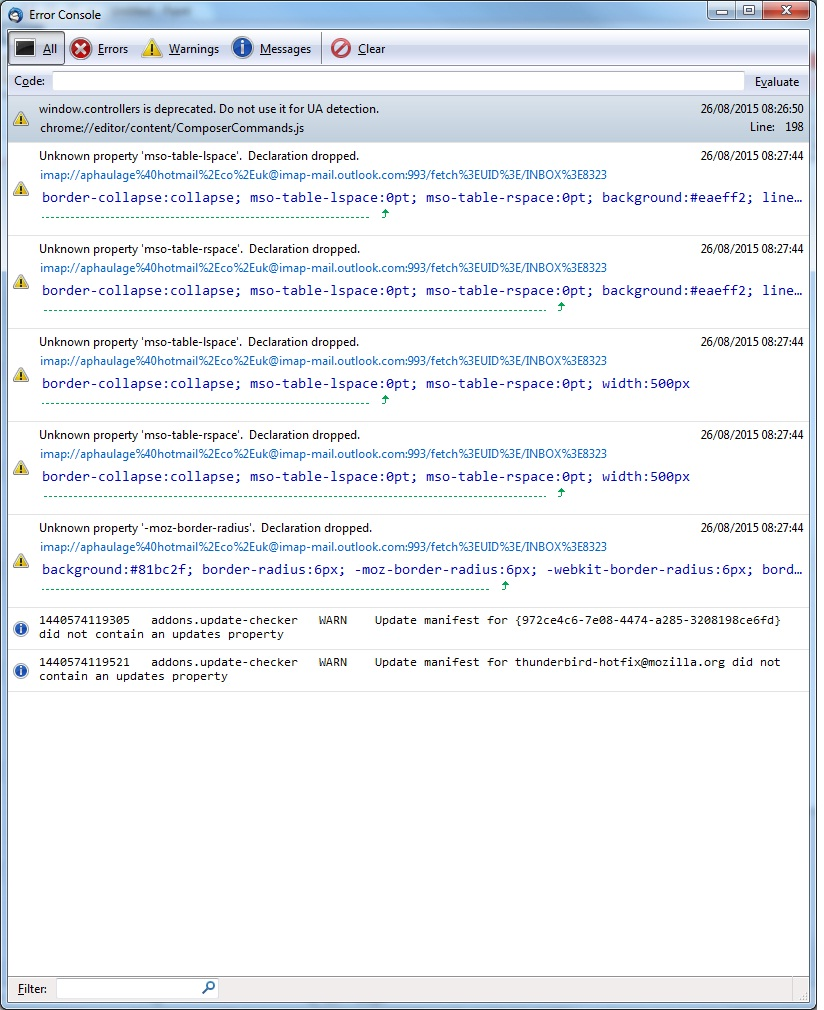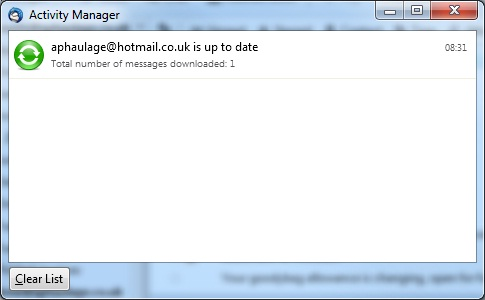I can't send or receive using all IMAP but hotmail works fine. My other computer using same settings works fine?
I had an update for thunderbird a couple of days ago - all it seemed to change is put a calendar on the right hand side everytime I open thunderbird?
Since then I cannot send or receive emails using all 4 of my own domain IMAP accounts. Although the hotmail account I have works fine.
My other computer has the exact same settings seems to be working fine.. (this has not said it needs to update).
If I try to send an email I get: "Sending of message failed. The message could not be sent because the connection to Outgoing server (SMTP) secureams29.sgcpanel.com timed out. Try again." If I then ask it to save in Drafts I get this message: "There was an error saving message to Drafts. Retry?"
Thanks in advance!
FROM TROUBLESHOOTING PAGE:-
Application Basics
Name: Thunderbird Version: 38.2.0 User Agent: Mozilla/5.0 (Windows NT 6.1; rv:38.0) Gecko/20100101 Thunderbird/38.2.0 Profile Folder: Show Folder
(Local drive) Application Build ID: 20150813074416 Enabled Plugins: about:plugins Build Configuration: about:buildconfig Memory Use: about:memory
Mail and News Accounts
account2:
INCOMING: account2, , (none) Local Folders, plain, passwordCleartext
account3:
INCOMING: account3, , (imap) secureams29.sgcpanel.com:993, SSL, passwordCleartext
OUTGOING: secureams29.sgcpanel.com:465, SSL, passwordCleartext, true
account4:
INCOMING: account4, , (imap) secureams29.sgcpanel.com:993, SSL, passwordCleartext
OUTGOING: secureams29.sgcpanel.com:465, SSL, passwordCleartext, true
account5:
INCOMING: account5, , (imap) secureams29.sgcpanel.com:993, SSL, passwordCleartext
OUTGOING: secureams29.sgcpanel.com:465, SSL, passwordCleartext, true
account6:
INCOMING: account6, , (imap) secureams29.sgcpanel.com:993, SSL, passwordCleartext
OUTGOING: secureams29.sgcpanel.com:465, SSL, passwordCleartext, true
account7:
INCOMING: account7, , (imap) imap-mail.outlook.com:993, SSL, passwordCleartext
OUTGOING: secureams29.sgcpanel.com:465, SSL, passwordCleartext, true
Crash Reports
Extensions
Important Modified Preferences
Name: Value
browser.cache.disk.capacity: 358400
browser.cache.disk.smart_size_cached_value: 358400
browser.cache.disk.smart_size.first_run: false
browser.cache.disk.smart_size.use_old_max: false
extensions.lastAppVersion: 38.2.0
font.internaluseonly.changed: false
font.name.monospace.el: Consolas
font.name.monospace.tr: Consolas
font.name.monospace.x-baltic: Consolas
font.name.monospace.x-central-euro: Consolas
font.name.monospace.x-cyrillic: Consolas
font.name.monospace.x-unicode: Consolas
font.name.monospace.x-western: Consolas
font.name.sans-serif.el: Calibri
font.name.sans-serif.tr: Calibri
font.name.sans-serif.x-baltic: Calibri
font.name.sans-serif.x-central-euro: Calibri
font.name.sans-serif.x-cyrillic: Calibri
font.name.sans-serif.x-unicode: Calibri
font.name.sans-serif.x-western: Calibri
font.name.serif.el: Cambria
font.name.serif.tr: Cambria
font.name.serif.x-baltic: Cambria
font.name.serif.x-central-euro: Cambria
font.name.serif.x-cyrillic: Cambria
font.name.serif.x-unicode: Cambria
font.name.serif.x-western: Cambria
font.size.fixed.el: 14
font.size.fixed.tr: 14
font.size.fixed.x-baltic: 14
font.size.fixed.x-central-euro: 14
font.size.fixed.x-cyrillic: 14
font.size.fixed.x-unicode: 14
font.size.fixed.x-western: 14
font.size.variable.el: 17
font.size.variable.tr: 17
font.size.variable.x-baltic: 17
font.size.variable.x-central-euro: 17
font.size.variable.x-cyrillic: 17
font.size.variable.x-unicode: 17
font.size.variable.x-western: 17
gfx.direct3d.last_used_feature_level_idx: 1
mail.openMessageBehavior.version: 1
mail.winsearch.firstRunDone: true
mailnews.database.global.datastore.id: acbf9502-df22-4b7b-8dcf-9c6a30357ee
mailnews.database.global.views.conversation.columns: {"threadCol":{"visible":true,"ordinal":"1"},"flaggedCol":{"visible":true,"ordinal":"3"},"attachmentCol":{"visible":false…
network.cookie.prefsMigrated: true
network.predictor.cleaned-up: true
places.database.lastMaintenance: 1440065117
places.history.expiration.transient_current_max_pages: 80508
plugin.importedState: true
print.printer_HP_LaserJet_4050_Series_PCL_5_(Copy_1).print_orientation: 1
print.printer_HP_LaserJet_4050_Series_PCL_5_(Copy_1).print_scaling: 1.25
print.printer_HP_LaserJet_4050_Series_PCL_5_(Copy_1).print_shrink_to_fit: false
Graphics
Adapter Description: NVIDIA GeForce 8600 GT
Vendor ID: 0x10de
Device ID: 0x0401
Adapter RAM: 512
Adapter Drivers: nvd3dum nvwgf2um,nvwgf2um
Driver Version: 8.17.12.9573
Driver Date: 2-9-2012
Direct2D Enabled: false
DirectWrite Enabled: false (6.1.7601.17789)
ClearType Parameters: ClearType parameters not found
WebGL Renderer: false
GPU Accelerated Windows: 0
AzureCanvasBackend: skia
AzureSkiaAccelerated: 0
AzureFallbackCanvasBackend: cairo
AzureContentBackend: cairo
JavaScript
Incremental GC: 1
Accessibility
Activated: 0 Prevent Accessibility: 0
Library Versions
Expected minimum version
Version in use
NSPR
4.10.8
4.10.8
NSS
3.19.2 Basic ECC
3.19.2 Basic ECC
NSS Util
3.19.2
3.19.2
NSS SSL
3.19.2 Basic ECC
3.19.2 Basic ECC
NSS S/MIME
3.19.2 Basic ECC
3.19.2 Basic ECC
All Replies (7)
error console. Ctrl+Shift+J
Clear the console and try and get mail. what errors appear? Open the activity manager Tools menu (alt+T) > activity manager
Ok.
Out of the 5 email accounts that are set up I still am only getting messages from the hotmail account.
I have attached the screen showing the Ctr + Shift + T (this is the new log after I cleared it and then tried to send/receive messages again). I have also attached the Activity Manager.
Thanks for your help.
Ok those error are to say the least weird. the errors which appear to be in the fetch code are talking about MSO objects. These are Microsoft Office Objects. Not related to mail.
When you log into your mail at hotmail is there a mail with a word or excel attachment? Move it to another folder on hotmail and see if that helps at all.
Matt said
Ok those error are to say the least weird. the errors which appear to be in the fetch code are talking about MSO objects. These are Microsoft Office Objects. Not related to mail. When you log into your mail at hotmail is there a mail with a word or excel attachment? Move it to another folder on hotmail and see if that helps at all.
Thanks for the reply. Not quite sure what you mean? The hotmail account seems to be working fine... and no I don't see any Microsoft office attachments on any email?
- (
I have tried backing up all setting using mozbackup from my other computer (in which thunderbird is working fine) and restoring that file onto the problem computer... still no joy :(
I cannot send or receive any emails on this computer... anybody got any ideas I can try?
Thanks
UPDATE: I've found that disabling AVG Antivirus seems to allow thunderbird to work correctly.
How do I cure this as I'm not very comfortable running no antivirus?
That is a question for AVG. Although we would appreciate whatever answer you get so we can update this page. https://wiki.mozilla.org/Thunderbird:Testing:Antivirus_Related_Performance_Issues#AVG