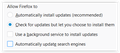How can I stop Firefox from checking for updates?
My company has a firewall with a man-in-the-middle type of service that decrypts connections to ensure sites aren't reached that are inappropriate. Firefox doesn't like this and continually fails to check for updates. I can do it manually, however.
There doesn't seem to be an option anymore to never check for updates. How can I stop this process?
Chosen solution
Your best option (especially if this is a work system) is to use the "DisableAppUpdate" option with a Firefox group policy. If it's not a Windows system, you can also create a policies.json file.
WARNING: If this is a work-issued system, ensure to seek permission from your company's IT department before you make any modifications to your system settings.Read this answer in context 👍 1
All Replies (5)
Chosen Solution
Your best option (especially if this is a work system) is to use the "DisableAppUpdate" option with a Firefox group policy. If it's not a Windows system, you can also create a policies.json file.
WARNING: If this is a work-issued system, ensure to seek permission from your company's IT department before you make any modifications to your system settings.
Wow, that is way more complicated than I'd expected. Nevermind. I have no desire to make a group policy on my windows system nor ask my staff to make a network policy for this. I only use FF for one Cisco application and figured it would be an easy fix. As it is, FF updates too often.
Generally, it's a good idea to keep your internet browser up to date anyway. Like everything else in the technology industry, Firefox is constantly being improved by the hardworking Mozilla development team. New features are being added and a new version of Firefox is released roughly every two months.
There are also patches that are applied to Firefox as well. These aren't released on any fixed schedule. They are released as necessary. These patches will generally fix bugs that are found in the software or, more importantly, security issues that are discovered.
Previously, Firefox allowed users to disable updates. However, this option was removed because it's not recommended for the standard user. Disabling updates is only recommended for enterprise environments that manually distribute updates using their own methods. This is why disabling updates is done using group policy, since most enterprise networks already have group policy configured on their systems.
Similar question as the original poster except I'm just using FF as an individual with admin rights. I need an 8 hour window that prevents FF checking to see if there is an update available. It's contact checking interferes with an app I'm using. It would be helpful to have something similar to Window where you can specify the hour that it is not allow to check. Let me be clear I'm not talking about installing the update; I need control over checking for an update.
@Chrys6600
If the above information does not resolve your issue, please consider creating a new thread containing the specific details of your issue.
Doing so will allow the Mozilla volunteers to give you solutions that are more helpful to you. This may help them to solve your problem faster and more efficiently.
Please, feel free to post the link to your thread on this thread for volunteers interested in assisting you.
Thank you.