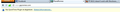FF 16.0.1 doesn't work with Shockwave Flash
Ever since I was upgraded to FF 16.0.1 I have a terrible time playing anything with Flash, like online games or videos on YouTube. All my plugins are up to date and this constant crashing is driving me crazy. I don't like Chrome, but I'm going to be forced to use it if I can't find a fix for this crashing! Absolutely everything is up to date on my computer. I had it serviced about a month ago, something I do every year. This crashing is directly related to the forced upgrade as nothing else has changed. Can we get this fixed please. I feel that things are being rushed lately and I think we'll have a better product if more time is taken to test before it's rolled out.
Thanks
All Replies (11)
I have the same Problem with Quicktime plug in! :(
Are you running a 64 bit Operating System?
I'm running 32 bit, at least that's what it's telling me. Will 64 bit solve the problem?
Thanks1
You can check for problems caused by recent Flash updates and try these:
- disable a possible RealPlayer Browser Record Plugin extension for Firefox and update the RealPlayer if installed
- disable protected mode in Flash 11.3 and later
- disable hardware acceleration in the Flash plugin
I am with 64bit system :( where is the problem! why chrom have no problem only firefox?
I solved my problem. I went to the Adobe site to see what was going on. I installed the latest version of Shockwave again and I disabled the RealPlayer plugin and now things work fine. I don't need RealPlayer so no loss there. I hope the rest of you find a solution to your problem.
I too am having issues. I am using Shockwave Flash 11.4.402.287 on Firefox 16.0.1. I am running on Windows 7 Enterprise. Disabling the plugin allows me to load pages quickly, but I am not able to view videos or play games. Firefox freezes upon loading a page that uses Flash. It remains frozen for an unacceptable length of time, then it will unfreeze on its own accord. The freeze affects the entire computer. I cannot interact with the desktop or the Windows start bar, and can only close Firefox by forcibly ending the "firefox.exe" process via Task Manager. This is not the first version of Firefox that has displayed this problem to me. Firefox 15 also froze upon using Flash.
I had hoped that the latest Firefox update would solve this problem, but apparently not. Until then, I am forced to use Chrome, which is quite inconvenient for me as I am not at all familiar with that browser and am constantly clicking the settings button when I want to to go to my home page.
These freezes are incredibly frustrating and annoying. If Mozilla wishes to build a better Internet, they should try to make their browser a program that doesn't tempt me towards rage-quitting YouTube.
Flash Player 11.4.402.287 Firefox 16.0.1 Windows XP SP3
None of the problems mentioned above with youTube videos but Flash games/movies run at approx. 60% of the original framerate. Downgraded the flash player but the problem persists.
Task manager says plugin-container.exe is using no more than 2% CPU when I'm certain that it should be higher.
I'm running Windows 7 so my solution might not help you. The only thing I can suggest is do what I did, which was to disable Realtime Player and reload Adobe Shockwave Flash. I also use Adblock Plus which cuts down on the Flash loading to a page. The other thing I do is run CCleaner to clean up the temp files and cache at least twice a day which really makes a difference for me.
Good luck because it's ruddy frustrating!
Hi there, thanks for such a quick answer. I don't have real player installed but I do have Adblock so I'll have a close look at what it's doing with Flash. I'll also try CCleaner as you advised.
Thanks again.
I've found that if a Flash game is running slowly, it picks up to full FPS if I open a second tab and go to a youTube page with a video playing or started and paused. Closing the tab or browsing to a page with no video returns the game to 50/60% FPS.