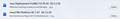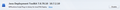Facebook and Firefox 14.* and 15.0 - problems!!
[ win7 prof 64 bit,
FF 15.0
Java 1.7 update 7 (newest version)
already tested:
- ALL add-ons disabled
- completely new FF profile
] Hi all,
the latest FF releases (14.* and 15.0) seem to have a couple of problems with facebook.com (and may be Java!):
- 1. JAVA: a test on http://java.com/de/download/installed.jsp?detect=jre for the newest installed release gives NO return message within 15 (five!) minutes on with Firefox, but in 2 seconds (OPERA browser), 3 seconds (CHROME browser) and 5 seconds (INTERNET EXPLORER).
- 2. Starting the facebook.com (--> with cookies allowed for Fecebook, Javascript activated in FF-options, Facebook, facebook.com and fbcdn.com enabled in NoScript), Firefox gives a strange message "for a better user experience please d-e-a-c-t-i-v-a-t-e JacaScript or move to our mobile site".
- 3. The new facebook timeline chronic show NO menues, just pics in the upper part and ends after the first two rows of "friends". But clicking on "Startpage" in the FB menue gives the "old" profile startpage with all entries and pinned messages.
- 3. A click on world-button, messages-button or that little "x" to config or remove a specific advertisement does NOTHING.
- 4. The pulldown-arrow option (last on the upper right) does NOT show the pull down with configs, privacy and logout, but leads only to general configuration.
Result: currently Firefox is unable to work properly with JAVA 1.7.7 and facebook.com. Other browsers (opera, chrome, ie) obviously can. WHY??
I would appreciate your input!
All Replies (10)
Hi khelmsch_de,
Check your JavaScript isn't being blocked by Firewall program or other security software.
see also : Java , JavaScript
thank you
@ideato my firewall + sec does block neither Java nor JavaScript, javaScript is enabled in FF. Further ideas?
check if this happen in safe mode , because in safe mode JIT Javascript compiler is disabled.
the Java you have is for 64-bit or 32-bit ? Firefox needs 32-bit java because it is a 32-bit browser.
thanks again
@ideato: wow, thank you for your quick replies!!
I have 32 + 64 bit Java installed.
1. in safe mode the test for latest Java release on http://java.com/de/download/installed.jsp?detect=jre runs in 2 seconds = OK! In normal mode this test runs and runs ... and never comes back.
2. in safe mode ... Facebook shows same lacks (Nos.2 - 4).
Delete the 64-bit java plug-in for firefox, leave only the 32-bit.
also try to deactivate NoScript (from options > advanced> disable) just to see if facebook it is ok.
noscript on/off doesn't change anything. Even tried with all add-ons disabled.
before I re-installed 32 bit java, plug-ins show "Java Deplayment Toolkit 7.0.70.10 ..." and "Java Platform SE 7 U7 ..." (see pic1). After re-installing only ""Java Deplayment Toolkit 7.0.70.10 ..." (pic2).
BUT: checking for latest plug-in releases from Firefox' add-on/plug-in page shows the current java release (pic3)!
Why can't FF find the java installation while checking, but not while web site runtime?
Okulungisiwe
Image 2 and 3 only show the deployment toolkit and not the Java plugin as show in image 1, so Firefox still doesn't find the Java plugin.
You can check with the registry editor if there is the Java plugin is listed in the MozillaPlugins key.
- HKLM\SOFTWARE\Wow6432Node\MozillaPlugins\plugin-id
Did you try to run the Java installer as Administrator?
Try to uninstall Java with the JavaRa program and reinstall (32 bit) Java as Administrator to make sure that all registry keys are created properly.
You can check on these test pages if Java is working.
You can also check the Java connection settings.
- Control Panel > Java > General tab > "Network Settings...": "Direct Connection" (enable)
@cor-el - I checked HKLM\SOFTWARE\Wow6432Node\Mozilla\Firefox and \Firefox 15.0 and removed several old release entries (FF 3.*). - I checked HKLM\SOFTWARE\Wow6432Node\MozillaPlugins\plugin-id and found Java DTPlug-in and JavaPlug-in (pls. see pics). - I work on my own home office PC as user with admin privileges and user in admin group, too. And installed Java with this user. And now it becomes strange: - Your 1st hint http://www.java.com/en/download/help/testvm.xml returns within 2 seconds with the correct, new java release. - Your 2nd hint http://www.java.com/en/download/installed.jsp runs now for for 10+ minutes ("Detecting Java on your computer...") and never finds java or returns any message ... only drawing that nice, blue bullet circle ...
Yesterday I tried FF in safe mode, with completely deactivated add-ons and plugins, tried a new FF profile, reinstalled java several times (including cleanup by CCleaner and Wise Registry Cleaner).
Hmmm, now?
One week later, after update to Firefox 15.0.1:
- still the same problem! - no solution!
Okulungisiwe
Hi folks - I believe I have solved this pain-in-the-arse problem, if by nothing more than chance. What I did was I copied the "Plugin - Excecutable Jar File" from the Java>Jre7>lib folder and manually pasted it into the Mozilla "extensions" folder. Now the java boxes seem to work on those where I am logging into a secure site (which for me has been the biggest problem). I don't know yet whether this solution will also take care of javascript problems, but at least it's a start.