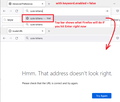Can not disable address bar search
I got a new computer running windows 11.
I installed Firefox as my default browser. I then noticed the address bar performing search which is annoying as hell and actually and interferes with productivity as I use search. Basically, I have to redo searches after the address bar. It is problematic. The one off search from address bar according to last survey only 26% of users like it. rest want it gone.
As for me, I have tried the solution of Keyword set to false and the browser url oneoff also set to false.
I saw another suggested item of turn off keyword search. However, that item does not have an off button or switch within Windows 11. Just check marks of the suggested keywords that developers installed into the field when downloaded. I unchecked all the items as that was the only change I could do. So, there is no keyword selected. I closed all browser windows and restarted Firefox.
The address bar search still occurs. This make the previous question and answer solution invalid as of August 12, 2022.
I consider this a BUG and a major development of Firefox browser failure. When I search, I am looking for generally wide range of results and alternative search options are better than specific one off search. Best example; What is difference between Clementines and Mandarins? As a one off search you get one set of results. When you use the proper search box of a search engine, you get totally different results that are more useful and less time consuming to know the full range of answers, history, physical traits as well as other items not considered in the address bar search. In the search engine box, you do get the address bar search items. However, they always are 6 to 20 down the list of preferred or most useful. However, the address bar search results do not have all the top 5 items from the search engine search. It is a matter of how the address bar does the search that is at issue. For whatever reason, the results are not as good as direct input. You will have to determine through investigation why that is. However, that is a year's worth of investigation if anyone would do it. In the mean time, this address bar search needs a simple button that does all the changes necessary to make it stop!
Additionally, I find multiple related search options that are given by search engines extremely helpful when looking for related type of searches. This is something that the address bar search can not do and was never designed or allowed to do. Thus, it causes loss of productivity.
As such and because it does cause loss of productivity, it is a BUG and by law, Mozilla must remove items or provide easy solution to stop productivity failure.
The current solution does not work. That means Mozilla must provide an update immediately to make this feature go away for those who find it annoying, useless or interference with productivity!
All Replies (10)
I'm not sure what you want exactly to happen when you use the address bar. Which of these is the closest?
(1) Want to search using the bar in the Firefox Home / new tab page and NOT have the cursor jump up to the address bar (disable "hand-off"), but keep address bar searching as a separate option
(2) Never want Firefox to search from the address bar, if I type pet stores near me I want Firefox to say the site was not found (disable "keyword search")
(3) Want address bar searches to use my preferred site and not the less useful site it currently uses -- it sounds as though you already know the Settings page search panel well and would be able to fix this unless a rogue add-on is overriding/hijacking your searches; for anyone else reading: Change your default search settings in Firefox
(4) Want to turn off some or all of the suggestions made as I type in the address bar from my default search engine (guesses from my default search engine about what I intend to type) or from my bookmarks or history -- see Address bar autocomplete suggestions in Firefox
(5) Something else
For #1 (not on the Settings page):
(1) In a new tab, type or paste about:config in the address bar and press Enter/Return. Click the button accepting the risk.
More info on about:config: Configuration Editor for Firefox. The moderators would like us to remind you that changes made through this back door aren't fully supported and aren't guaranteed to continue working in the future. Since I use this one myself, I feel comfortable mentioning it.
(2) In the search box in the page, type or paste handoff and pause while the list is filtered
(3) Double-click the browser.newtabpage.activity-stream.improvesearch.handoffToAwesomebar preference to switch the value from true to false
For #2 (not on the Settings page):
(1) In a new tab, type or paste about:config in the address bar and press Enter/Return. Click the button accepting the risk.
More info on about:config: Configuration Editor for Firefox. The moderators would like us to remind you that changes made through this back door aren't fully supported and aren't guaranteed to continue working in the future. Since we have had this setting for a long time, I feel comfortable mentioning it.
(2) In the search box in the page, type or paste keyword.enabled and pause while the list is filtered
(3) Double-click the preference to switch the value from true to false
jscher2000 - Support Volunteer,
The problem was #2. As for the solution to that problem, I already tried that as I stated in my original question post. As I stated in paragraph 2, Keyword set to false and Browser url oneoff also set to false! That solution does not work or is not a valid solution for Windows 11 but may be solution for Windows 10.
Thus, you need another solution given that older one does not work! PM
So you made the change in #2 and now when you type cute kittens in the address bar and hit Enter, Firefox shows an error page saying "Hmm. That address doesn’t look right."
Is that correct?
But you have a second problem or you wouldn't be here. What is the next problem?
** EDIT ** Screenshot of sample query with keyword.enabled set to false:
Okulungisiwe
Upon further reflection, even if address bar search is disabled, you may see something that looks like search results:
Scenario 1: Some ISPs lie to Firefox when it does a DNS lookup about whether a server exists, using a typo as an opportunity to show paid advertising. These pages often have a link at the upper right or bottom labeled "Opt out" or "Why am I seeing this page?" You can click the link for more information about how to turn off this "service." You also could switch your DNS provider (for example using Firefox DNS-over-HTTPS.)
Scenario 2: Some users are infected with hijacker add-ons that divert all searches to a site that pays them affiliate revenue. if you haven't recently, it's a good idea to check your add-ons. One possible culprit would be an extension. You can view, disable, and often remove unwanted or unknown extensions on the Add-ons page. Either:
- Ctrl+Shift+a (Mac: Command+Shift+a)
- "3-bar" menu button (or Tools menu) > Add-ons
- type or paste about:addons in the address bar and press Enter/Return
In the left column of the Add-ons page, click Extensions. On the right side, find the "Manage Your Extensions" heading.
If there is at least one extension before the next heading -- "Recommended Extensions" -- please continue:
Then cast a critical eye over the list below that heading. Any extensions Firefox installs for built-in features are hidden from this page, so everything listed here is your choice (and your responsibility) to manage. Anything that mentions search or privacy? Anything suspicious or that you just do not remember installing or why? If in doubt, disable (or remove). For your privacy and security, don't let mystery programs linger here.
What if this panel is blank or inaccessible?
You can use Firefox's Troubleshoot Mode to prevent add-ons interfering with this page:
If Firefox is running:
You can restart Firefox in its Troubleshoot Mode using either:
- "3-bar" menu button > Help > Troubleshoot Mode... (before Fx88: Restart with Add-ons Disabled)
- (menu bar) Help menu > Troubleshoot Mode... (before Fx88: Restart with Add-ons Disabled)
and OK the restart. A small dialog should appear. Click the Open button (before Fx88: "Start in Safe Mode" button).
If Firefox is not running:
Hold down the Shift key when starting Firefox. (On Mac, hold down the option/alt key instead of the Shift key.) A small dialog should appear. Click the Open button (before Fx88: "Start in Safe Mode" button).
Note: Don't use the Refresh without first reviewing this article to understand what will be deleted: Refresh Firefox - reset add-ons and settings.
Any improvement?
jscher2000 - Support Volunteer,
To your first question, So you made the change in #2 and now when you type cute kittens in the address bar and hit Enter, Firefox shows an error page saying "Hmm. That address doesn’t look right."
The Answer is NO!
The issue is type anything in address bar and it treats it as either a web address or search item. This is annoying when the item is an address but treated as a search. Additionally, when I open a search engine webpage, it forces the input into the address bar as a search. Which I have pointed out that is no good as the search results are inferior and causes loss of productivity because you then have to then redo the search again.
The one off search is a POS option for most users. As I have pointed out, only 1 in 4 thinks that option is ok or do not care. PM
jscher2000 - Support Volunteer,
As for your second post question, Upon further reflection, even if address bar search is disabled, you may see something that looks like search results:
That whole post was a waste of time. Why? This is a brand new computer with very few extensions and zero bookmarks at this time. In fact, computer is less than 30 days old and only has 5 extensions total. 2 are security related and the rest are user type of things like file transfer, video download upload and transfer types and broadcasting extension of Radio and TV from around the world.
So, there is no unknown or unwanted extension. There is no hidden anything in this realm. I am have basically, a new installation of Firefox. The trouble shooting last suggestion did not turn up anything. Simply, Firefox by its programming code has allowed the Address bar one off search to happen. THIS IS A BUG! IT NEEDS TO BE FIXED! You should forward this thread to the the development team that fixes bugs and make the correction for the next update!
Lastly, I tried to transfer my bookmarks and preferences from an older computer to this new one. It failed as the error code stated that those preferences are not compatible with Windows 11. The bookmarks I wanted to transfer was from a work computer that was running Windows 7 professional 64 bit with VRA and AI assistant. What is sad is that the Windows 7 computer could do more in the area of productivity than Windows 10 or 11. Just a bit slower on the internet side of things. Since Microsoft has been deliberately sabotaging Windows 7 systems with stealth updates that prevent programs from working properly, I was forced move my work computer to Windows 11 to access the video streaming and internet related access part of work.
I am disappointed in Firefox with this one off search. Reminds me of the idiocy of Firefox 5.0 through 8 disaster! Yes, I have used Firefox since version IOS 2.0 Stopped using around version 6 because it was that bad and returned to Firefox with version 8.1 as my primary browser. PM
Okulungisiwe
pmadison1 said
The issue is type anything in address bar and it treats it as either a web address or search item. This is annoying when the item is an address but treated as a search.
What is the URL of the search results page for cute kittens? Maybe that will help us understand what is going on with your address bar.
Additionally, when I open a search engine webpage, it forces the input into the address bar as a search.
Do you mean you follow a link to https://www.google.com/ or a bookmark to https://duckduckgo.com/ and start typing in the search box, instead of the cursor staying in the search box, it leaps up to the address bar? That's definitely not normal.
pmadison1 said
This is a brand new computer with very few extensions and zero bookmarks at this time. In fact, computer is less than 30 days old and only has 5 extensions total. 2 are security related and the rest are user type of things like file transfer, video download upload and transfer types and broadcasting extension of Radio and TV from around the world.
Time isn't the issue, it only take a few moments to get infected. But if you are confident that your add-ons don't hijack your searches, then thank you for checking.
I'm beginning to think you are not talking about a problem when you submit something through the address bar, but instead you are talking about not wanting suggestions that appear in the drop-down as you type (before you press Enter):
That was my item #4 (Address bar autocomplete suggestions in Firefox).
I personally turn off the search engine suggestions because it's faster to type what I want than to move my hand to the mouse and click something. But I keep keyword.enabled = true so I can submit directly to Google without having to load their site first.
I have updated firefox (on MAC OSX ) to 107.0 i get problems I have the toolbar + also the search bar. The toolbar I only use to find exact what I ask for (like https://mozilla.org) The search bar I use for any search.
After upgrade of firefox the toolbar works as a search bar. Instead of getting "not found" - or similar, I get the suggestion from the default searchengin.
This is a privacy-breach, beside being completely wrong.
What do I do? (For the moment I use another browser because of this)
You can set keyword.enabled = false on the about:config page to disable searching via the location bar. You can still initiate a search via '@'.