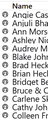Auto Entry Of Email Address......
Greetings--
I had to reset my computer, and in the process, I lost Thunderbird. Upon re-installing Thunderbird, everything went really smoothly - however, I notice now that when I type, let's say, the first one or two letters of an email address in the "TO" line while composing, the name and email address no longer shows up so that I can click on the one I want. It's almost as if my address book and my "Write" area are not communicating.
How can I get it so that when I type in the first letter of a name, the list of addresses show up to pick from?
Thank you so much for your time and help.
All Replies (12)
I have no solution, other than to suggest that you check that your addressbook is there. Some people have reported loss of their addressbook.
I have an address book {however, the icon isn't where it used to be. It's now on a sidebar on the left side of the page}.
I still need help with this issue. My addresses are on automatically transferring to the "Write" box of a new email.
My address book show up, but there is no automation like there was before in transferring the addresses to a new email.
Also, I noticed that there is no way to add a "group" anymore. When I went to do this, there is no option for it anymore.
Something is wrong. Can anyone help me?
Thanks.....
First, I think you have the Spaces Toolbar set, which shows addressbook to left. If you do not want that click View>toolbars and untick the Spaces toolbar. The addressbook is still available from Tools>addressbook. And there, you can click 'new list' to create a new mail group. I do not know what you mean by automatically transferring addresses. To have TB search addressbook when entering recipients, check that tools>composition>addressing has that box checked.
Thank you..... I now have the address book where I was used to having it and can find the "List" option.
What I mean is that before my computer reset, when I opened the "Write" screen to compose an email, then entered, let's say, an "R" in the "To" bar, all my addresses starting with an "R" would show up. I could then click on the address I wanted and it would automatically enter it into the "TO" bar.
Now, I literally have to type each address, by hand, separately.
I don't know if I did something wrong when I imported my addresses or not - but something is not right......
I appreciate your time and help !!
Did you check tools>composition>addressing?
Yes, it is checked. Sorry, I forgot to mention that before in my last resonse.
Another thing is that my address book does not look like it used to. There's something different in the appearance. That's why I am wondering if my import was not correct. I don't know......
It looks normal to me. Have you upgraded to 102.1.1? If not, I encourage doing a backup of profile first to be safe, but I've noticed each new release creates a more stable platform.
Yes, I have 102.1.1
I am at a loss.
Well, there are few experts on this forum, and possibly one of them will see this thread.
Thank you..... I hope so too.
I have this problem too. TB104.4.1 (64 bit) I can address an email if i start from the address book, but if i am, say forwarding an email, typing the first couple of letters of the recipients email used to bring up a list of recipients with those initial letters, now I have to type the whole email. something not connecting somewhere. Im not asn expert, please make any response simple and clear. Thank you