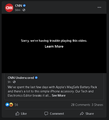"Sorry, we're having trouble playing this video." Video and GIFs on Facebook
I know this is an old issue. I'm getting it now, FF 90.0.2 64-bit, Windows 10 Pro N, Build 19041.vb_release.191206-1406. System updated. Not very often it starts playing for a fraction of a second. Videos and GIFs everywhere else (as far as places I normally go) plays as it should. Troubleshoot mode didn't solve it; hardware acceleration tweak neither. No crash logs.
Tried on the Edge and everything is fine.
Question: does the suggested "fix" on https://support.mozilla.org/en-US/kb/fix-video-audio-problems-firefox-windows embraces this issue as well? If so, sorry, but might be time to change browsers. The reason I'm using Windows 10 PRO ->N<- is exactly not to have to remove Windows Media Player and related "bloat" from my system. This isn't one of those crybaby threats I hate to read: it's a necessity.
I must ask: why on Edge, on the same machine, the same problem doesn't exist as in Firefox.
Suggestion for mentioned article: might be helpful point users (also) to the right place of The Media Feature Pack for N and KN versions of Windows 10, on https://www.microsoft.com/en-us/download/details.aspx?id=48231
Thanks
Okulungisiwe
All Replies (9)
please remove this 'answer', made by mistake...
Okulungisiwe
You can check the Web Console for messages about playing media.
- "3-bar" menu button -> Web Developer or Tools -> Browser Tools -> Web Developer Tools
- https://developer.mozilla.org/en-US/docs/Tools/Web_Console
Thanks
« To play video formats video/mp4; codecs="avc1.4D401E", video/mp4; codecs="avc1.4D401E", video/mp4; codecs="avc1.4D401E", video/mp4; codecs="avc1.4D401E", video/mp4; codecs="avc1.4D401E", video/mp4; codecs="avc1.4D401E", video/mp4; codecs="avc1.4D401E", video/mp4; codecs="avc1.4D401E", video/mp4; codecs="avc1.42E01E mp4a.40.2", video/mp4; codecs="avc1.4D401E mp4a.40.2", video/mp4; codecs="avc1.4D401F mp4a.40.2", video/mp4; codecs="avc1.640032 mp4a.40.2", video/mp4; codecs="avc1.640033 mp4a.40.2", video/mp4; codecs="avc1.42E01E mp4a.40.2", video/mp4; codecs="avc1.4D401E mp4a.40.2", video/mp4; codecs="avc1.4D401F mp4a.40.2", video/mp4; codecs="avc1.640032 mp4a.40.2", video/mp4; codecs="avc1.640033 mp4a.40.2", video/mp4; codecs="avc1.42E01E mp4a.40.2", video/mp4; codecs="avc1.4D401E mp4a.40.2", video/mp4; codecs="avc1.4D401F mp4a.40.2", video/mp4; codecs="avc1.640032 mp4a.40.2", video/mp4; codecs="avc1.640033 mp4a.40.2", you need to install extra Microsoft software, see https://support.mozilla.org/kb/fix-video-audio-problems-firefox-windows 10161288683336110
ErrorUtils caught an error: Failed to setup streams: no representation available. [Caught in: ErrorBoundary caught an Error (VideoPlayerRelayBoundary)] Subsequent non-fatal errors won't be logged; see https://fburl.com/debugjs. »
I had been there. The question remains: why do I have to install all those codecs (even IF without WMediaPlayer) when the abnormalities only occur in Firefox? It actually occurred to me when I first saw that - until I found Edge working properly.
Forgot to mention /again/ that is only happening on Facebook.
.... and they suggest: https://www.facebook.com/help/396404120401278
Okulungisiwe
Firefox relies on native OS support for playing media files. Edge is still MS software, but might include codecs to play these media files that are used instead. You will have to install this package if you want to play these files via Firefox.
OK, thanks
I still don't get why only on Facebook though. Do you mean I do have to install Media Feature Pack or the Platform Update Supplement or the codecs? If only the codecs do you have any pack recommendation?
In Windows 10 you can use builtin means to install the latest components as stated in the article.
The Media Feature Pack for N versions of Windows 10 is available for download as an Optional Feature. To install the Media Feature Pack, navigate to Settings > Apps > Apps and Features > Optional Features > Add a Feature and find the Media Feature Pack in the list of available Optional Features.
Pro N doesn't come with it...
Microsoft-Windows-MediaFeaturePack-OOB-Package_x64 didn't resolve the problem, at all - it only made my system jump a big percentage of resourses and much more when using Firefox.
Web console, less required codecs: To play video formats video/mp4; codecs="avc1.4D401E", video/mp4; codecs="avc1.4D401E", video/mp4; codecs="avc1.4D401E", video/mp4; codecs="avc1.4D401E", video/mp4; codecs="avc1.4D401E", video/mp4; codecs="avc1.4D401E", video/mp4; codecs="avc1.42E01E mp4a.40.2", video/mp4; codecs="avc1.4D401E mp4a.40.2", video/mp4; codecs="avc1.4D401F mp4a.40.2", video/mp4; codecs="avc1.640032 mp4a.40.2", video/mp4; codecs="avc1.640033 mp4a.40.2", video/mp4; codecs="avc1.42E01E mp4a.40.2", video/mp4; codecs="avc1.4D401E mp4a.40.2", video/mp4; codecs="avc1.4D401F mp4a.40.2", video/mp4; codecs="avc1.640032 mp4a.40.2", video/mp4; codecs="avc1.640033 mp4a.40.2", you need to install extra Microsoft software, see https://support.mozilla.org/kb/fix-video-audio-problems-firefox-windows
Installing K-Lite Codec packs basic/standard/full didn't fix it either.
I'm pretty sure you are willing to solve this matter, but as it looks now is still a problem. Being so I'm marking the purposed solutions as unsolved.