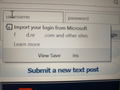Display glitches when auto complete drop down appears
I've been having an issue come up when browsing. Sometimes, I get a graphic glitch that causes a yellow line to streak across the screen (mot of the times partially or in a window/dropdown box) and it also causes letters to go missing. This is a new laptop so my initial thoughts were to reach out to Dell after I had exhausted my own options. We have still not been able to figure out the cause. There is a laundry list of things that I have tried and here are some that I remember. - Attempted fresh install by using Revo Uninstaller to remove everything, deleted app data and program data, and any other trace of the program that could be found. Then reinstalled Firefox with no addons or changed to about:config. - Uninstalled video drivers and then reinstalled. Updated to most current versions. - Followed instructions found here: https://support.mozilla.org/en-US/questions/1313520 - Tested other browsers to see if there was an issue with them, there was not. - Have been able to successfully recreate the problem on a regular basis. Because of this, I loaded Firefox in safe mode and browsed using it for a while. The issue did not happen and I could not recreate it while in safe mode. I am leaning toward this being a software issue due to the last to points that I mention above. However, at this point I am stumped and I believe Dell support is as well. Has anyone had this issue? Is there a fix? Is it possibly a hardware issue? Any help will be greatly appreciated.
All Replies (5)
You can try to disable hardware acceleration in Firefox.
- Options/Preferences -> General: Performance
remove checkmark: [ ] "Use recommended performance settings"
remove checkmark: [ ] "Use hardware acceleration when available" - https://support.mozilla.org/en-US/kb/performance-settings
Close and restart Firefox after modifying the setting to make changes effective.
I have tried disabling hardware acceleration. It is one of the solutions in the link that I provided in the OP.
Yes, I know, but you also wrote that you were running Firefox in Safe Mode and safe mode disables hardware acceleration although you didn't wrote whether this helped or not. Such issues are usually a problem with hardware acceleration in Firefox or the graphics display driver.
Note that modifying hardware acceleration requires to close and restart Firefox for the change to get effective.
I only ran in safe mode for a short time. I'm not running it in safe mode all the time. I said that I was not able to recreate the problem in safe mode which was meant to imply that it does not happen in safe mode. The list of things that I have tried is also meant to imply that they did not work to fix the issue, hence me asking the question. Maybe there is some misunderstanding about what I am trying to say. Disabling hardware acceleration does not fix the problem and it did not help. The problem does not happen when I tested in safe mode.
Also, I did close and reopen Firefox after changing the setting.