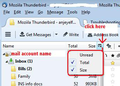Deletion message in the Compact dialog
When we delete messages you constantly now show a panel offering to purge all our deletion folders. STOP showing it all the time. There is no option offered to never show the message again. This was discussed at https://support.mozilla.org/en-US/questions/1317882 . Various points were covered but the main point was not resolved.
Okulungisiwe
All Replies (20)
There is no option to not show it because the action is absolutely essential to the long term function of the application. Compacting as it is called is not optional, although some folks have gone years before failure hits.
The language is dreadful and alarmist and in my personal opinion simply a poor choice of words. Perhaps a more accurate approach is;
You have deleted a lot of emails. These have not been removed from disk despite you not being able to see them. They still occupy exactly the same place in the file as they did before. Having them on disk leaves you open to having them "discovered"/ recovered in a trivial manner. It also leaves a situation where apparently deleted mail can trigger anti virus warnings and data loss from automatic virus deletions in the future when definitions update. Would you like to take the risks you wait until later.
However the reality is compaction is an essential housekeeping function that can be controlled using the instruction in this article. https://support.mozilla.org/en-US/kb/compacting-folders
I purge my deletion folders when I choose, not after every email. I have done it recently and there can't possibly be 354 MB in them.
"Purge" is not about it (or you) emptying Trash or Spam folders (if that is what you mean by "deletion folders".
It is about the areas in your Inbox and other folder files that are "blank" from messages that have been deleted, archive, filtered, or otherwise removed from the folder.
Wayne Mery, that's not what the message says. Of course I mean the Trash folders. It says it will empty the Trash folder automatically after each message deletion. You are talking more about Compacting or something. I just tested checking that box to give it permission, at my risk. The Trash folders are not emptied, so maybe you have a point. It better not empty them later. I don't know if I can reverse this decision. This is not straight. It seems your message is unnecessary and presumptuous.
> The Trash folders are not emptied, so maybe you have a point
Indeed, you have proved it for yourself - the dialog is not about the Trash folder
> It seems your message is unnecessary and presumptuous.
Perhaps, regardless, the automatic compact dialog does exist - mainly for the benefit of those who sometimes what to skip the operation.
The automatic compact process is not targeted at Trash, much less a specific folder. It removes space vacated in ALL folders from which message were moved or deleted. For example, you delete a message from the Inbox, it goes to trash. BUT it was not immediately removed from disk in the Inbox - it was marked as deleted. (reread Matt's description.
Obviously you need to change the wording to Compact like it used to be. You did show that occasionally. Nonsense to do a compacting operation after each message. Thanks.
geoslv said
Obviously you need to change the wording to Compact like it used to be. You did show that occasionally. Nonsense to do a compacting operation after each message. Thanks.
Then I suggest you look at the settings and modify the limits that prompt a compact cycle. You might also want to compact as the program thinks it can recover the 354 MB. Pressing cancel will never clear the flag, so every deletion you do from say your inbox will trigger the request because the specified space recovery limit for compaction has been exceeded.
I have a Junk folder in one mail account. I just noticed that you are automatically deleting anything that is put in there. YOU HAVE NO BUSINESS DOING THAT. My Trash folders are being left. Now I can't find where to reverse this authorization I gave you.
Your current crop of programmers is making a mess of this issue. Can't write a clear panel message, and can't make healthy judgments on what to do.
re: the message says....it will empty the Trash folder automatically after each message deletion.
No it does not. The 'Trash' folder is not mentioned. I completely agree with you that the message is confusing and obviously it has completely confused yourself and plenty of other people as well. There has been alot of discussion with the relevant people to get this improved. This pop up for compacting request has been there since ...well I can't remember because it is so long. Previously, they used the word compact and this is the auto compact dialogue that appears when the settings state a threshold has been reached. The action itself has not changed, just the wording in that pop up.
Many people do not understand the background working or how emails are stored etc and to be honest, why should they. People just want to receive, read and send emails. But then they see a pop up worded in a manner that sounds like it would be a worry to proceed and want to understand what is going on.
I have sometimes explained it like the following as it can offer a more mentally pictorial explanation, so for anyone reading this who is confused, it might help. Take for instance the Inbox. By default, Emails are stored in mbox text files. That is not one text file per email. As you download emails they are written to that one single text document, one after the other, so the oldest will be at the top. If you imagine it like one email is a paragraph, then you can understand there is a lot of paragraphs in that one single document. When you delete or move an email, it gets marked as deleted, so to use the paragraph example, that paragraph gets the red pen treatment as a strikethough, but the text remains. After a while, the one single document will contain more deleted or moved emails than ones you keep in the Inbox. So using the paragraph example, you can now easily understand that the document looks a mess and is difficult to read and is now hundreds of pages in length, yet only has a few emails/paragraphs you want to keep in that one single text document. Needless to say, it is also a lot bigger than it needs to be because of all the stuff you have either moved or do not want anyway. Compacting means getting rid of all the stuff you have already moved or deleted, so the file becomes smaller, so uses less space, less memory to open, speeds up handling of file and is less likely to have corruption occuring. To use the paragraph senario, all those red strikethrough paragraphs get removed. This is what that 'purge from disk' is taking about. Basic good housekeeping to help your Thunderbird stay in the best of health.
Any emails you moved to another folder will remain in that folder. Any emails that are still in the 'Trash', will remain in 'Trash'.
re :I have a Junk folder in one mail account. I just noticed that you are automatically deleting anything that is put in there.
The 'Junk/spam' folder can have emails deleted if you have set up Thunderbird to perform that action. Check the Account Settings > Junk Settings for that account. I've posted an image showing location. At the bottom there is a checkbox which, if selected, will auto delete junk older than X days. Uncheck that option if you do not want to use it. Obviously, you can also do it manually whenever you like using a right click and select 'Empty Junk'. If you also right clicked on 'Junk' and selected 'compact then it would remove all the reminants of hidden deleted emails, reduce the file size, help maintain a heathy folder and lessen the case of you seeing that pop up message. In fact if you manually compact, Inbox, Drafts and Junk/Spam on a regular basis, it would help your situation.
If you enabled the 'Folder Pane Columns' then you would have a better understanding of file size before and after compacting. Menu app icon > Customise > Layour > select 'folder Pane columns', then enable the 'Size' column - see image below.
If you are talking about an IMAP mail account, please note that some server auto delete emails from the 'Spam' folder and many also empty the Trash' as well. The date interval may vary. Thunderbird has no control over what various server choose to do.
Are you using a POP account or an IMAP account and what server are you talking about? eg: gmail
Toad-Hall, thanks for the constructive answer. I use POP. I pointed out that my Junk folder is automatically emptied, and not by my settings, so THAT is what this programmer is doing. I cannot store anything in the Junk folder, it is deleted immediately. I need to reverse this. This is not about Compacting. I've said that I compacted recently. That 345MB it mentions is just another one of his errors.
If junk is being emptied, it's not because of compact - you should post a new topic for that issue.
No, I did not add the "in compact dialog" words, one of you did. So remove those words. No more messes please.
geoslv said
No, I did not add the "in compact dialog" words, one of you did. So remove those words. No more messes please.
You specifically mentioned this in your question "Deletion message in the Compact dialog.....When we delete messages you constantly now show a panel offering to purge all our deletion folders. STOP showing it all the time.....". Are you saying you did not ask this question nor add that content? The original question was not about the pop 'Junk' emptying itself, hence why asked to create a specific question about that issue.
I have had to reinstall my system and now here is your message again. You do not offer a "do not show this message again" option. You must give that option NOW. This is obnoxious.
Update on progress:
I created a bug report regarding the wording in that pop up message and there has been a positive reponse with a lot of suggestions which resulted in a good solution. In addition, I also created a bug report stating the Options/Preferences needed to have the option to uncheck/check an automatic setting. This bug has also had a positive response and a good solution created.
Currently, all is being tested in the relevant beta versions.
The info at both links says the bugs have been verified, fixed and the release milestone is version 91.
So, you can expect much better pop up and options in upcoming version 91 release.
Please read info at links below if interested, but comments are no longer required as they have been resolved. https://bugzilla.mozilla.org/show_bug.cgi?id=1678856 https://bugzilla.mozilla.org/show_bug.cgi?id=1718443
geoslv said
I have had to reinstall my system and now here is your message again. You do not offer a "do not show this message again" option. You must give that option NOW. This is obnoxious.
That option has always been available, but it is in the Options/Preferences where it is set. That information was provided in the link which Matt supplied in the very first comment posted. But, it would mean disabling the compact folders when X mb can be saved, so you would never get the pop up and you would need to remember to manually compact folders on a regular basis. You locate it here: Menu app icon > Options/Preferences > General Scroll down to 'Network & Disk space' section under 'Disk Space' - uncheck 'compact all foldres when it will save over X mb in total'
Currently, if you set up that setting to compact, then you will get a prompt to compact as per your preferences. This is your current situation.
In addition, you can also choose to set up the auto compact from the pop up and do not keep prompting, but then cannot choose to remove auto compac via options, unless you disable everything.
The new options will mean you can set up an automatic compact and later choose to remove it.
But if you have set up to prompt a compact when a Threshold is reached then you will get a prompt. You cannot choose to get a prompt and then say stop prompting, but still want reminder.
The basic options: Do not set threshold to offer prompt to compact and do it all manually. - No pop up. This option is not recommended unless you are the kind of person who will remember to periodically manually compact folders.
Set threshold to offer prompt to compact. Get pop up reminder. When you get the pop up, it is time to complete what you are currently doing and then compact folders. In addition: Use checkbox in pop up to allow automatic compacting when threshold is reached and no pop up reminder.
The update in release version 91 will include a checkbox in Options/Preferences to set threshold to compact and also a checkbox do it automatically so you do not get a pop up. Meaning if you used the pop up to select do it automatically, you can reverse this decision.
Hello Toad-Hall. I'm not convinced this message is about Compacting. I recall a different mssg about compacting in the past. So if that gets sorted out, this particular mssg should have a Never display again option. Please make sure.
> I'm not convinced this message is about Compacting
You are talking so some people who know the code. We don't need convincing.
This hasn't been very productive use of time, so I am leaving this conversation.
geoslv said
Hello Toad-Hall. I'm not convinced this message is about Compacting. I recall a different mssg about compacting in the past. So if that gets sorted out, this particular mssg should have a Never display again option. Please make sure.
Please make sure of your facts before you post again because you are not doing yourself a service here. Basically you are simply wrong and laboring your point will not change that.
I spend a lot of time over the past 10 years documenting the compact process, writing user support documentation and filing and contribution to bugs on the issue. Like Wayne I am out of here. If you can't accept experts telling you how it is there is no point in further discourse.
re :Hello Toad-Hall. I'm not convinced this message is about Compacting. I recall a different mssg about compacting in the past.
This is the last comment I'm going to make. As you mention, the wording was different in the past, that is correct. The wording was changed, so yes, it looks different in current 78* version. There is nothing incorrect about the new wording - but the new wording was causing people to completely misunderstand it's meaning. I created a bug report regarding the issue and it was looked into and fixed. That fix will take effect in version 91.
You posted an image regarding your query. It is a very specific pop up and it is about compacting. The pop up window has a title and it says 'Compact Folders'. That title should be a big give away to understanding what the pop up is about, but some people do not associate the Title 'Compact Folders' with the content that says deleted messages will be purged from disk. That is because for many people 'deleted messages' seems to mean messages in the 'Trash ' folder. So they think it means empty the Trash. It does not mean that at all. It is refering to cleaning up/purging folders as per info in the link regarding 'Compacting'. Those who have posted advise and information are all very aware about that particular pop up message; what it relates to; why the new wording was used and why it will be reworded.
All information provided is about compacting, that specific pop up and the remedy that is forthcoming. Rest assured the information is correct.