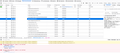Firefox not loading JS and CSS files
Firefox 87.0 / MacOS, in safe mode, with and without enhanced protection. Mostly after clearing cache. Server is Apache, running WordPress.
Other browsers (Chrome, Opera, IE) have no problems.
Using HTTPS.
Page itself (HTML) loads correctly. The referenced (linked) files do not load, even though they are on the same server.
When I look at the Network Analysis tab, I see that the CSS and JSS files have no return codes, and show 0 Bytes transferred. It does not show the data coming from the cache. A detailed look at the request looks normal, the answer is not available. When I resend the request I get an answer, no problem.
No messages in the console.
It seems to have something to do with the server, when I deactivate certain WP plugins, the problem disappears. Perhaps the problem is worse when the server is slow... cannot prove this.
I am looking for what I can do on the Apache side to fix the problem.
Thanks in advance, Ron
Isisombululo esikhethiwe
The page works for me, so maybe try a new profiles as a test.
You can create a new profile as a quick test to see if your current profile is causing the problem.
See "Creating a profile":
If the new profile works then you can transfer files from a previously used profile to the new profile, but be cautious not to copy corrupted files to avoid carrying over problems.
You can remove all data stored in Firefox for a specific domain via "Forget About This Site" in the right-click context menu of an history entry ("History -> Show All History" or "View -> Sidebar -> History").
using "Forget About This Site" will remove all data stored in Firefox for this domain like history and cookies and passwords and exceptions and cache, so be cautious. If you have a password or other data for that domain that you do not want to lose then make sure to backup this data or make a note.
You can't recover from this 'forget' unless you have a backup of involved files.
If you revisit a 'forgotten' website then data for that website will be saved once again.
Funda le mpendulo ngokuhambisana nalesi sihloko 👍 0All Replies (8)
A small correction here: when JS cannot be loaded, I do see a message in the console. Translating "Failed to load <script> with the source...."
I am sure I'd be a lot further in analyzing this, if there was some way to get details about why the loading failed. Is there?
If anyone wants to try to reproduce this, I can send the link, but I'd rather do that in a private message.
Thanks again, Ron
Check the date and time and time zone on your computer
Check this links to get more help. https://support.mozilla.org/en-US/kb/what-does-your-connection-is-not-secure-mean https://support.mozilla.org/en-US/kb/troubleshoot-time-errors-secure-websites https://support.mozilla.org/en-US/kb/secure-connection-failed-error-message
Thanks for looking at this. My local Mac's time is automatically set from time.apple. The server's also seems correct.
The page and the "unloadable" JS are both on the same host, is it possible that FireFox would let one through and reject the other? When I resend the request, it works. But, looking at the certificate now, I see that it was renewed a few days ago, about the time the problems started. Could that be related? Does FF cache the certs somewhere?
I'm not seeing any security messages. All I see is the warning in the console that the JS could not be loaded. Where should I look for more information on *why* the file could not be loaded.
Thanks again for your help. I'm busting my brains here.
If you use extensions ("3-bar" menu button or Tools -> Add-ons -> Extensions) that can block content (Adblock Plus, NoScript, DuckDuckGo PE, Disconnect, Ghostery, Privacy Badger, uBlock Origin) always make sure such extensions do not block content.
- make sure your extensions and filters are updated to the latest version
- https://support.mozilla.org/en-US/kb/troubleshoot-extensions-themes-to-fix-problems
Firefox shows a purple shield instead of a gray shield at the left end of the location/address bar in case Enhanced Tracking Protection is blocking content. You can click shield icon for more detail and possibly disable the protection. You can check the Web Console for messages about blocked content.
- https://support.mozilla.org/en-US/kb/enhanced-tracking-protection-firefox-desktop
- https://support.mozilla.org/en-US/kb/smartblock-enhanced-tracking-protection
- https://support.mozilla.org/en-US/kb/trackers-and-scripts-firefox-blocks-enhanced-track
You can check the Web Console (Tools -> Web Developer) for messages about blocked content and about the presence of mixed or unsafe content.
You can check the Network Monitor to see if content is blocked or otherwise fails to load.
If necessary use "Ctrl+F5" or "Ctrl+Shift+R" (Mac: Command+Shift+R) to reload the page and bypass the cache to generate a fresh log.
You can try these steps in case of issues with webpages:
You can reload webpage(s) and bypass the cache to refresh possibly outdated or corrupted files.
- hold down the Shift key and left-click the Reload button
- press "Ctrl + F5" or press "Ctrl + Shift + R" (Windows,Linux)
- press "Command + Shift + R" (Mac)
Clear the Cache and remove the Cookies for websites that cause problems via the "3-bar" Firefox menu button (Options/Preferences).
"Remove the Cookies" for websites that cause problems:
- Options/Preferences -> Privacy & Security
Cookies and Site Data: "Manage Data"
"Clear the Cache":
- Options/Preferences -> Privacy & Security
Cookies and Site Data -> Clear Data -> Cached Web Content: Clear
Start Firefox in Safe Mode to check if one of the extensions ("3-bar" menu button or Tools -> Add-ons -> Extensions) or if hardware acceleration or userChrome.css is causing the problem.
- switch to the DEFAULT theme: "3-bar" menu button or Tools -> Add-ons -> Themes
- do NOT click the "Refresh Firefox" button on the Safe Mode start window
As I wrote, there are no extensions installed, plus I am in safe mode.
Advanced tracking is off.
For the CSS files, WebConsole is not showing any errors at all. For the JS files, the consoles shows that the load failed, but without any explanation.
The WebAnalyser shows the request, but without any return status, or answer, or bytes transferred. I have noticed that if I get the requested file into the cache by visiting other pages, the cached version is used. This gives me the impression that FF thinks the file is in the cache, even when it's not, but that's just an impression.
The detailed analysis you get by clicking on the line in the WebAnalysis, shows what looks to me like a perfectly reasonable request, but no answer.
I've included a screenshot...maybe you see something I don't....
What security software do you have in case that is blocking these files ?
You can check the connection settings.
- Options/Preferences -> General -> Network: Connection -> Settings
If you do not need to use a proxy to connect to internet then try to select "No Proxy" if "Use the system proxy settings" or one of the others do not work properly.
See "Firefox connection settings":
Isisombululo Esikhethiwe
The page works for me, so maybe try a new profiles as a test.
You can create a new profile as a quick test to see if your current profile is causing the problem.
See "Creating a profile":
If the new profile works then you can transfer files from a previously used profile to the new profile, but be cautious not to copy corrupted files to avoid carrying over problems.
You can remove all data stored in Firefox for a specific domain via "Forget About This Site" in the right-click context menu of an history entry ("History -> Show All History" or "View -> Sidebar -> History").
using "Forget About This Site" will remove all data stored in Firefox for this domain like history and cookies and passwords and exceptions and cache, so be cautious. If you have a password or other data for that domain that you do not want to lose then make sure to backup this data or make a note.
You can't recover from this 'forget' unless you have a backup of involved files.
If you revisit a 'forgotten' website then data for that website will be saved once again.
I believe the original cause of the problem was that the server was running a very old version of Ubuntu, since the update, things appear more stable. Thank you very much for your help!