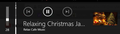Config
A computer support tech did some "housecleaning" on my computer yesterday via Remote Access. After he finished, I had to re-do Firefox (among other things) from scratch: settings, extensions, customizations, etc. Another difference I noted is that when I mute or change the volume on my speaker, a control panel appears in the upper left-hand corner of the screen next right next to the mute-to-100 volume slider. (See attached screenshot.) I know there's a way to turn that panel off without affecting the volume slider because I was told (here at Support) how to do it when I first began with Firefox. However, it was a long time ago; I don't remember what I did. I think it had something to do with config: then changing a setting from on/1 to off/2 or something like that. Will someone please help again? Thanks in advance. :)
Isisombululo esikhethiwe
Hi, yes you are on the right track: Type about:config into the address bar, press Enter and accept any warning, then copy and paste the following into the search box media.hardwaremediakeys.enabled Now on the search result, click the Toggle button at the right-hand end to change from True to False. You may need to restart Firefox to implement the change.
If your question is resolved by this or another answer, please help other users by marking the best reply as Solved. Thank you!
Funda le mpendulo ngokuhambisana nalesi sihloko 👍 1All Replies (2)
Isisombululo Esikhethiwe
Hi, yes you are on the right track: Type about:config into the address bar, press Enter and accept any warning, then copy and paste the following into the search box media.hardwaremediakeys.enabled Now on the search result, click the Toggle button at the right-hand end to change from True to False. You may need to restart Firefox to implement the change.
If your question is resolved by this or another answer, please help other users by marking the best reply as Solved. Thank you!
THAT'S IT! YOU NAILED IT!
Thank you VERY much, Scribe. That annoying panel is gone, thanks to you.
Just in case some preference, temp file, or whatever gets deleted again and that annoyance reappears, I will refer to your answer--which I copied, pasted, and saved.
With MUCH gratitude, Will : )